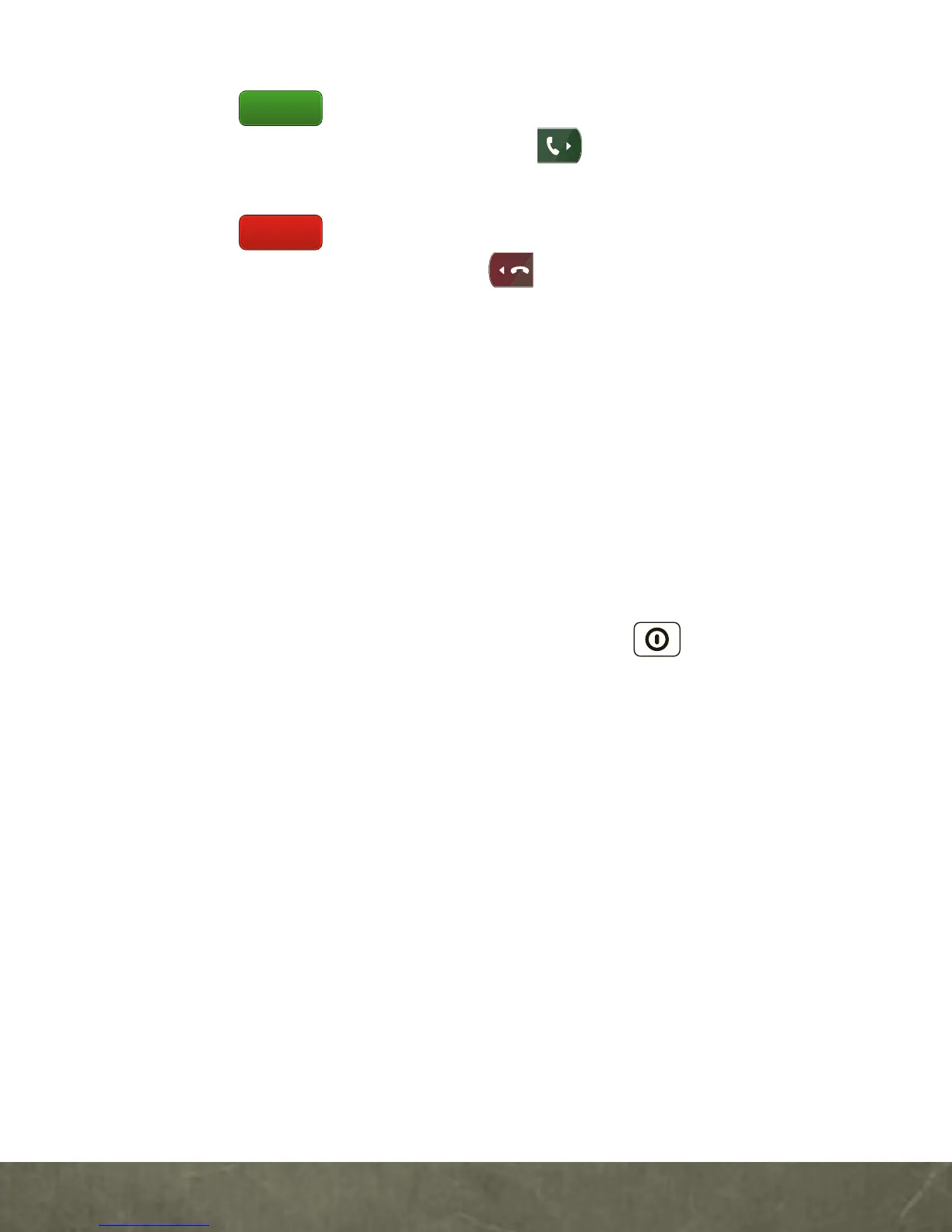BASICS
To answer a call when the screen is active,
touch . When the screen is locked, answer
the incoming call by dragging to the right.
To ignore a call when the screen is active,
touch . When the screen is locked, ignore the
incoming call by dragging to the left. When you
choose to ignore an incoming call, your smartphone
gives you the option to send a text message to the
caller. Select a message and touch
Ok
to send it,
or
touch
Cancel
to exit without sending a
message
.
Note:
Your smartphone includes a proximity sensor. When you hold
the smartphone to your ear, the display turns off to prevent
accidental touches. When you move the smartphone away from your
ear, the display turns back on.
Tip:
To silence an incoming call alert, press Power or the
volume keys.
Answer
Ignore
