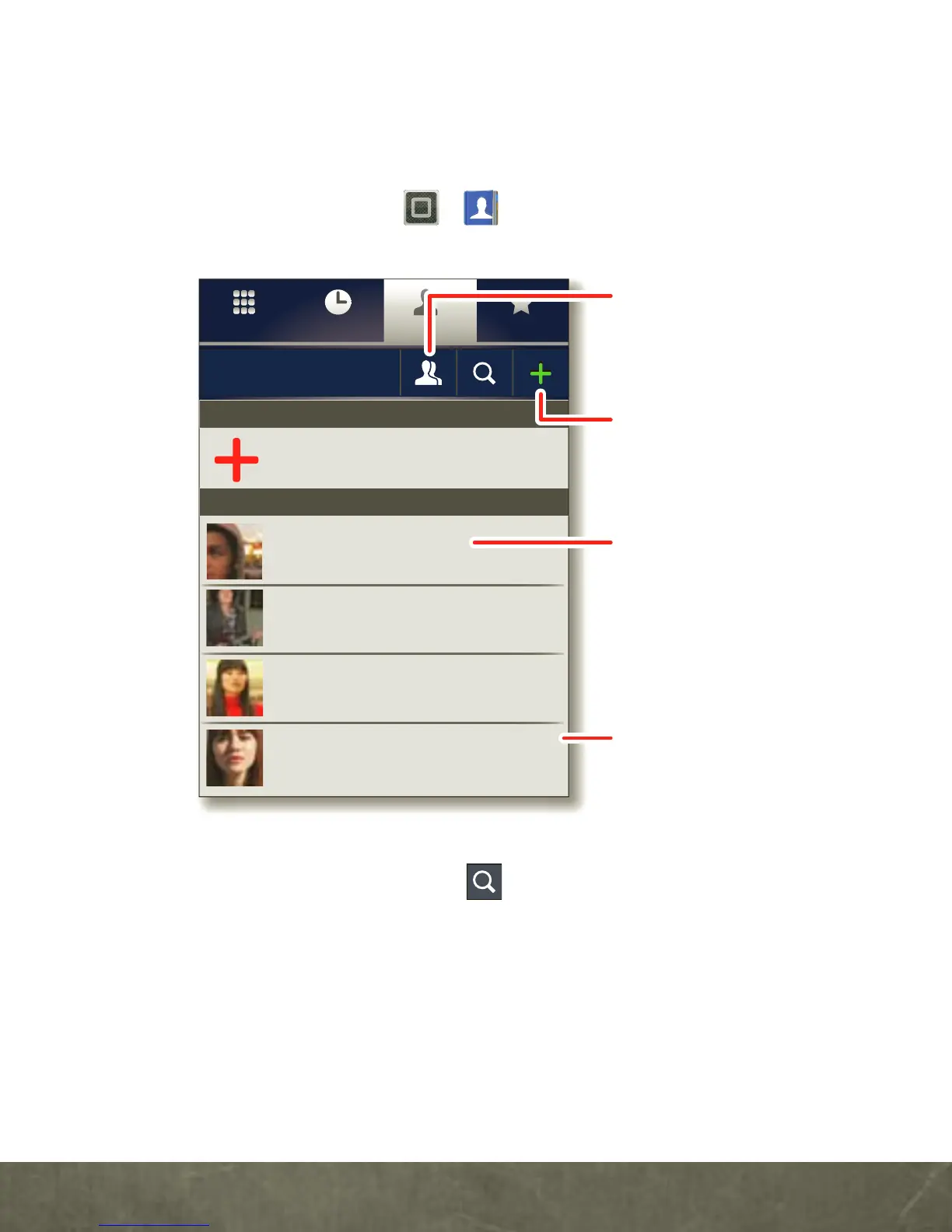BASICS
CONTACTS
Contacts like you’ve never had before, downloaded
from your accounts. View, search, and use them
your way. Touch >
Contacts
.
Tip:
To search the list, touch to open a touchscreen keypad, then
type a name. When you flick or drag the list, a scroll bar appears that
you can drag to move the list faster.
FavoritesRecent
Contacts
Dialer
Displaying 297 contacts
In case of emergency
A
Abe Baudo
Allie Smyth
Anna Medina
Astrid Fanning
#
A
B
C
D
E
F
G
H
I
J
K
L
M
N
O
P
Q
R
S
T
U
V
W
X
Group
Create & view
groups of contacts.
Contacts List
Touch to view
contact information.
Touch & hold to
call, send a text
message, & more.
Add contacts.
Touch a letter to
jump to contact
names that start
with that letter.
