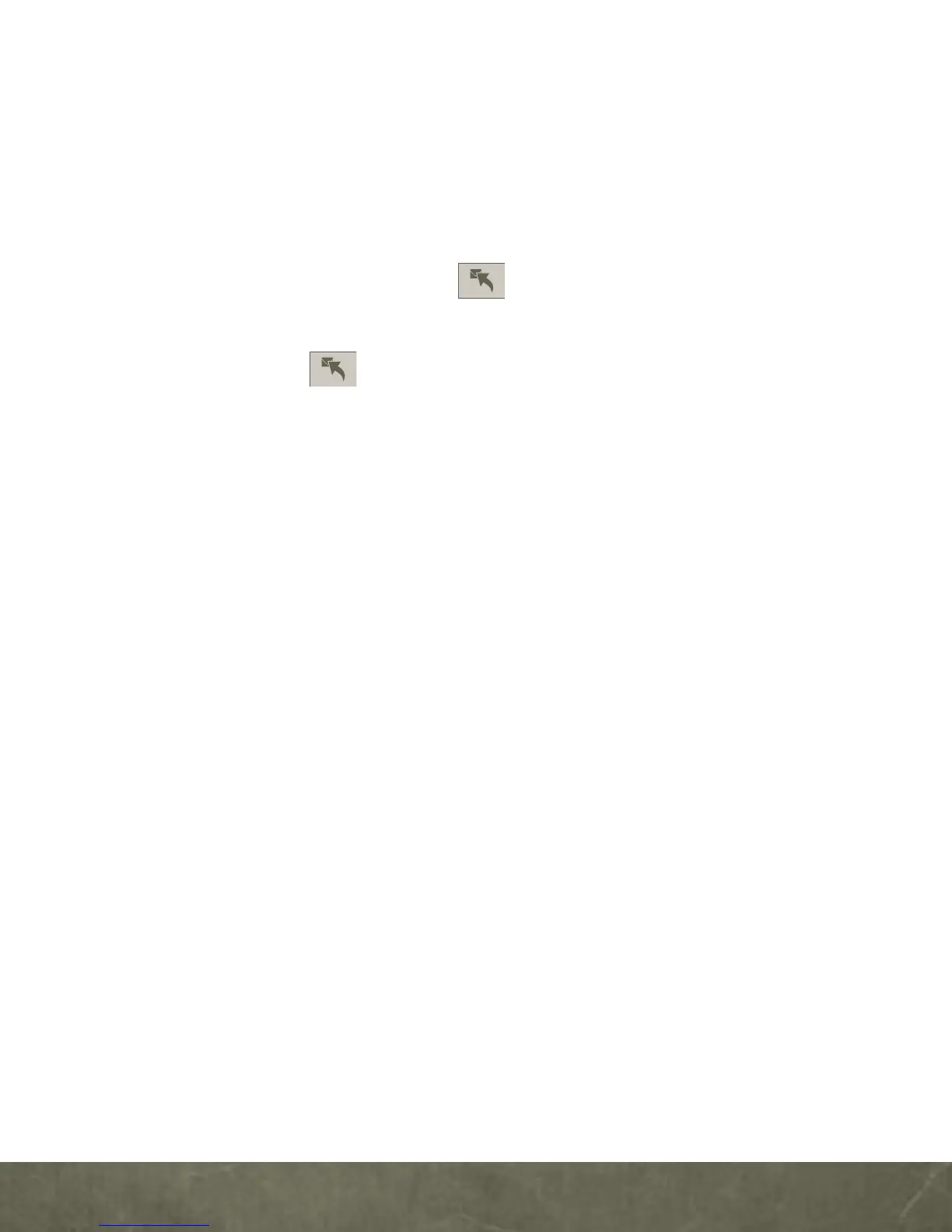APPS & FEATURES
■
To open a text message or social networking
message and all of its replies, touch it.
■
To respond to a text message, just open it and
enter your response in the text box at the
bottom.
For email, touch to choose a reply option.
■
To forward an email message, open it and
touch >
Forward
.
■
To open options, touch and hold a message.
