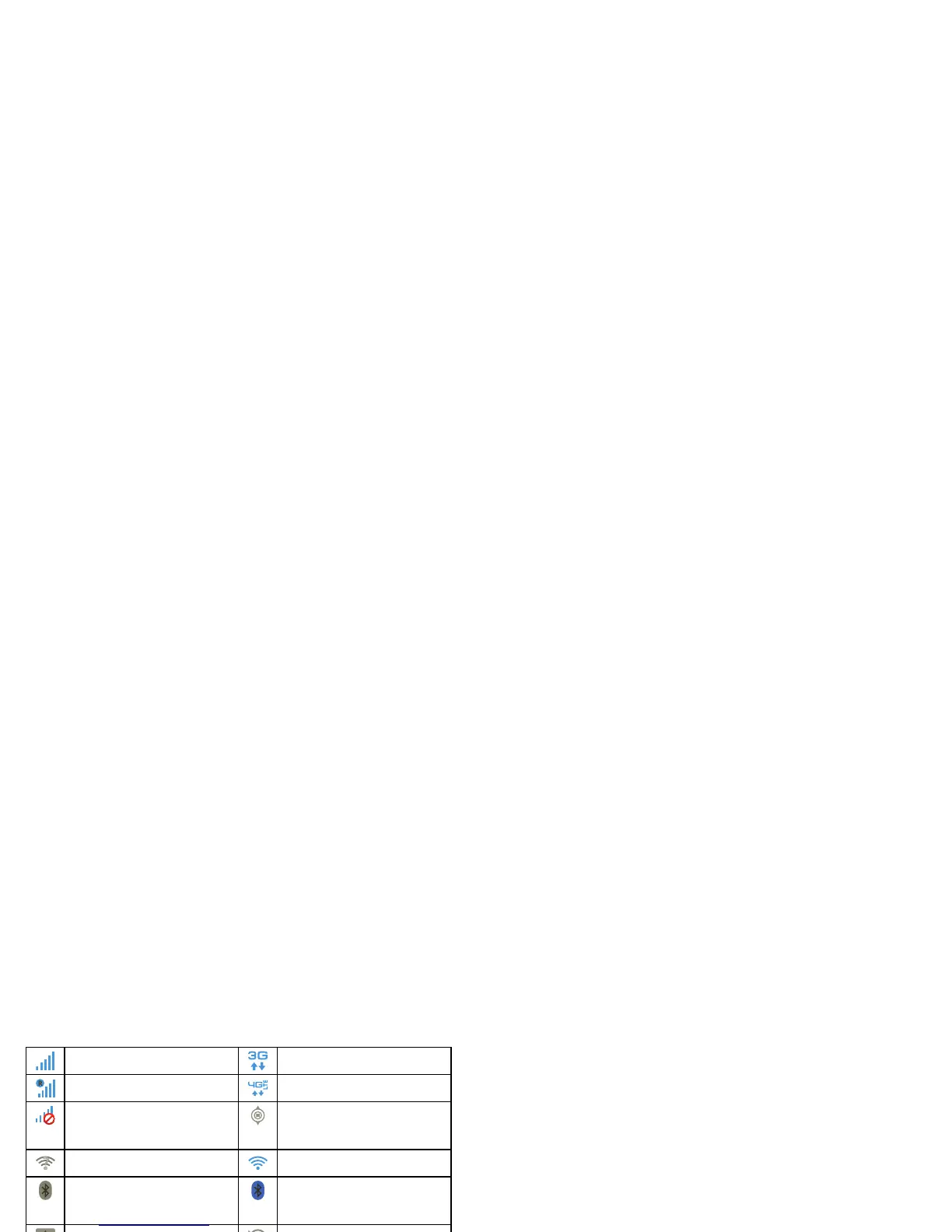10 Home screen
Status bar icons
network (full signal) 3G (fast data)
network (roaming) 4G (fastest data)
network
(no connection)
GPS active
Wi-Fi in range Wi-Fi connected
Bluetooth® on Bluetooth
connected
USB connected background
data sync
downloading warning
active call missed call
airplane mode microSD card
new text message alarm set
new email calendar event
reminder
new voicemail music player active
vibrate speakerphone on
sound off call muted
battery (charging) battery (full charge)
Tip: Blue connection icons (network, data, Wi-Fi) appear
when your smartphone is connected to your Google™
account. White connection icons mean your smartphone
is not communicating with the Google servers.
Note: Applications you download from Android
Market™ may show other icons in the status bar to alert
you to specific events.
