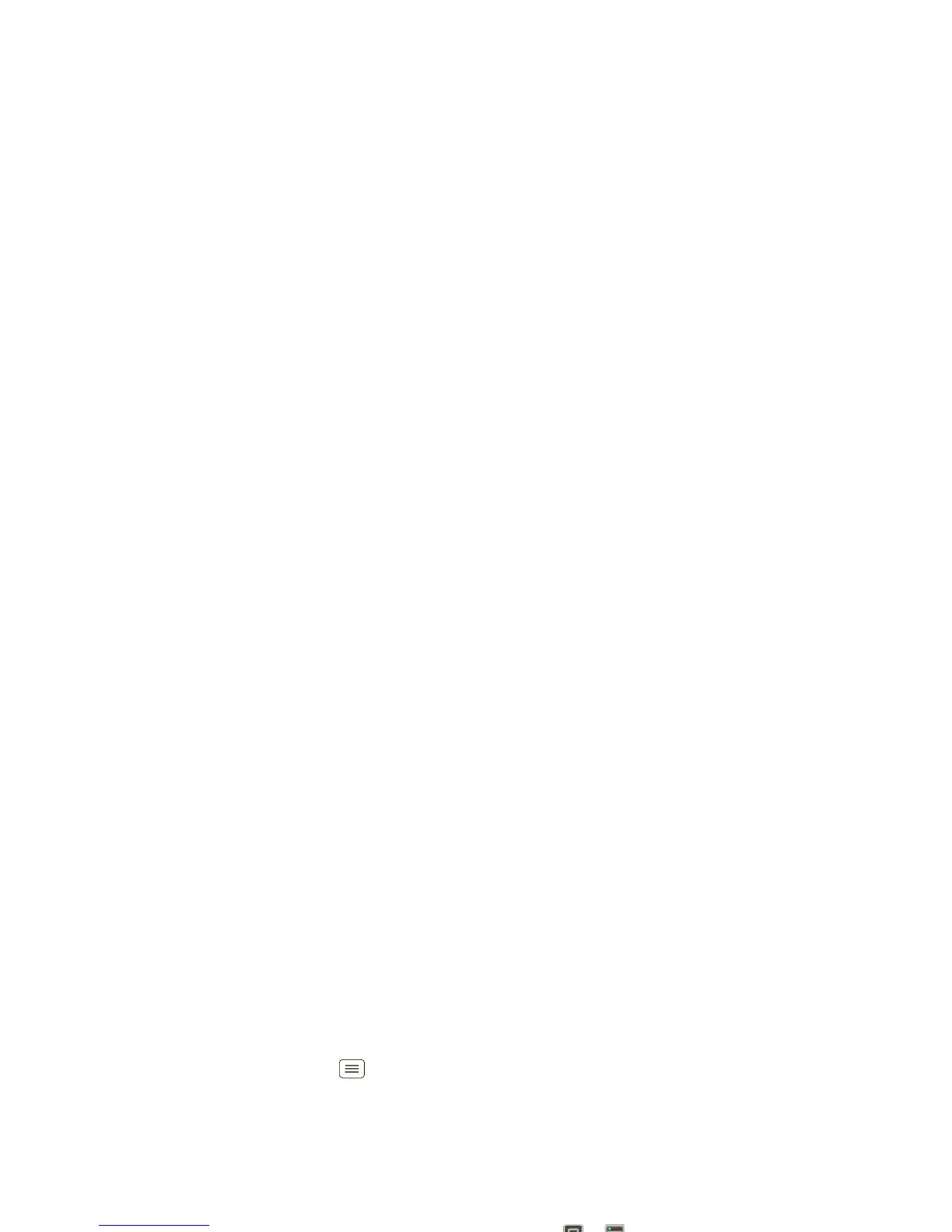51Management
TTY
You can use your smartphone in TTY mode with
standard teletype machines. Touch Menu >
Settings
>
Call settings > TTY mode
and select the mode you
need:
•
TTY Full
: Type and read text on your TTY device.
•
TTY HCO
: Hearing-Carry-Over—type text on your TTY
device and listen to voice replies on your
smartphone’s speaker.
•
TTY VCO
: Voice-Carry-Over—speak into your
smartphone and read text replies on your TTY device.
Note: You’ll need a cable/adapter to connect your TTY
device to the headset jack on your smartphone.
Refer to your TTY device guide for mode and usage
information.
Apps
Want more? No problem. Android Market™ provides
access to thousands of apps, and many provide useful
accessibility features.
Find it: >
Market
Select a category or touch Search to find the app
you want.
Tip: Choose your apps carefully, from trusted sites like
Market
, as some may impact your smartphone’s
performance.
Management
stay in control
Smart actions
Tired of doing the same tasks over and over again? Let
smart actions do them for you. You can create rules to
do things like automatically dim the touch screen when
the battery is low, set your ringer to vibrate at work, and
set a different wallpaper at home.
Find it: >
Smart Actions
For more information, open the Smart Actions app and
touch Menu >
Help
.
Wireless manager
Find it: Menu >
Settings
>
Wireless & networks
Manage all your wireless connections: Wi-Fi,
Bluetooth®, airplane mode, & mobile networks.
Airplane mode
Use airplane mode to turn all your wireless connections
off—useful when flying. Press and hold Power
>
Airplane mode
.
Note: When you select airplane mode, all wireless
services are disabled. You can then turn Wi-Fi and/or
Bluetooth back on, if permitted by your airline. Other
wireless voice and data services (such as calls and text
