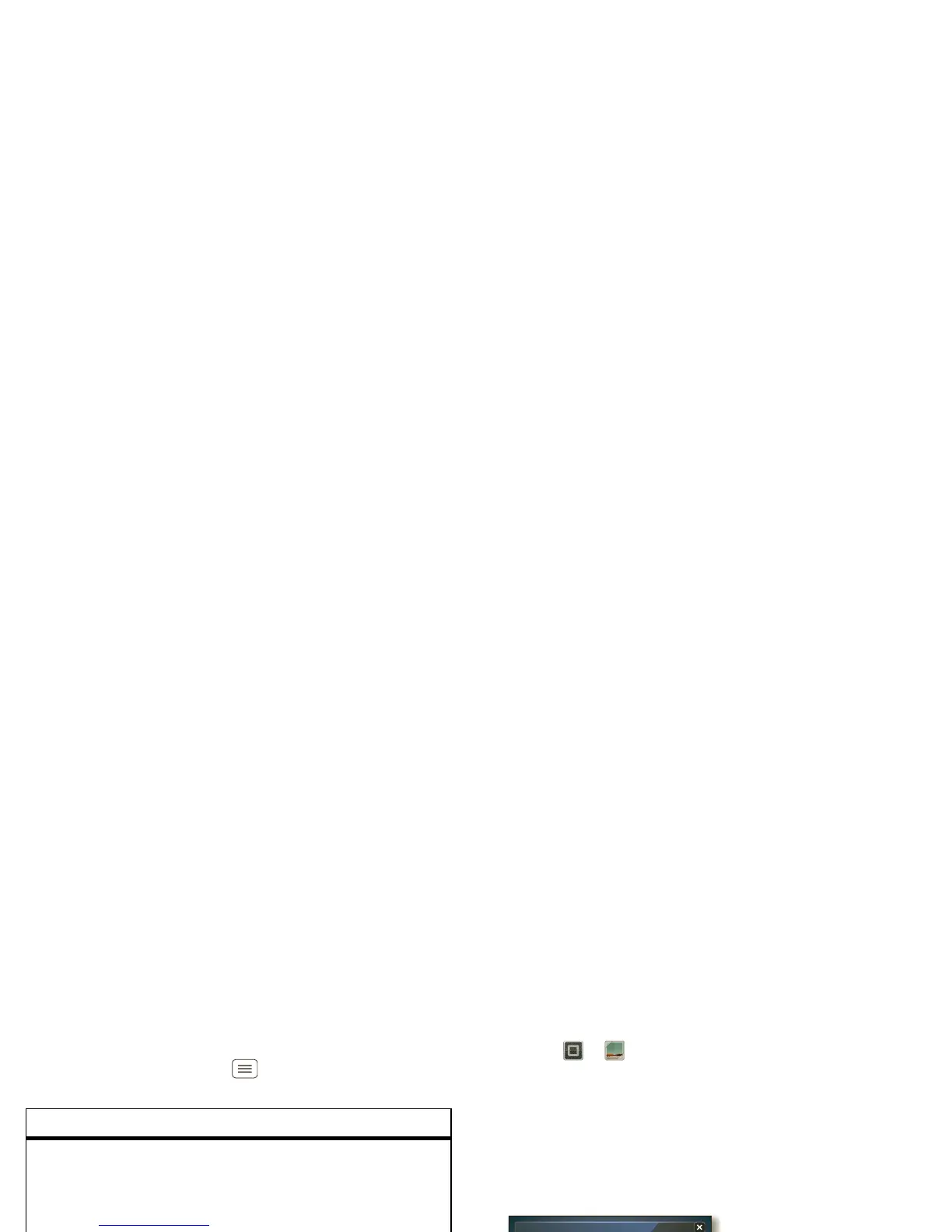32 Photos & videos
Camcorder settings
In the viewfinder, drag the tab in the lower-left corner of
the screen (or touch Menu ) to adjust camcorder
settings:
Options
Settings
•
Widescreen
•
Video Resolution
(1080p, 720p,
DVD, VGA, or QVGA)
•
Storage Location
(smartphone or
microSD memory card)
•
Geo-Tag
(auto location information)
•
Video Stabilization
(reduce
shakiness during video capture)
•
Shutter Tone
Effects
Set a video effect:
Normal
,
Black and
White
,
Negative
, and more.
Audio
Scenes
Set sound recording options:
Stereo
,
Wind Reduction
,
Concert
,
Balanced
,
or
Front Facing
.
Modes
Set to
Normal video
or
Video
Message
.
Exposure
Select an exposure setting.
Light
Turn the camcorder light on or off.
View photos & videos
Find it: >
My Gallery
View all of your photos and your friends’ photos/videos
from different media sites like Picasa™, Flickr,
PhotoBucket, and Facebook®. You can add comments
to others’ photos, and see comments that others have
posted. You can even view photos stored on your
computer with MotoCast.
richi
Add photos and videos to your phone
My library Online
Camera roll
Backup Assistant+
MotoCast
See your online albums (like
Picasa, Flikr, or Facebook).
Backup your
photos & videos.
Stream media from your
computer with MotoCast.
See your captured
photos & videos.
Sort your photos & videos.
