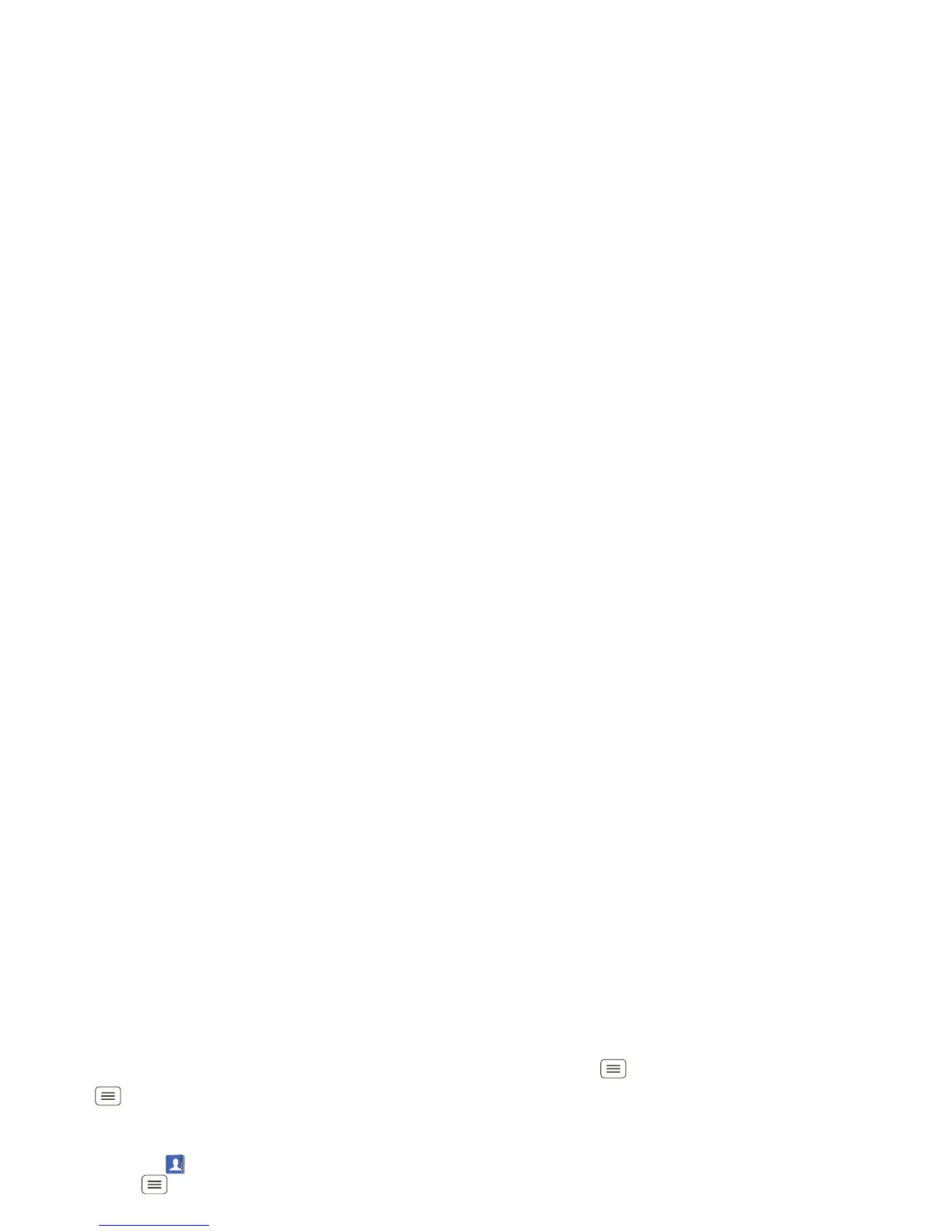49Tools
Caller ID
When you want to hear who’s calling:
• Read out loud: Have your caller announced—touch
Menu >
Settings
>
Call settings
>
Caller ID
Readout
.
• Ringtones: Assign a unique ringtone to a
contact—touch
Contacts
, touch a contact, then
touch Menu >
Options
>
Ringtone
.
To change your voice settings, see “Voice settings” on
page 49.
Voice settings
Personalize your voice settings:
• Voice recognition: Touch Menu >
Settings
>
Voice input & output
>
Voice recognizer settings
.
From here, you can set options like language and
censorship.
• Voice commands: Touch >
Voice Commands
>Menu >
Settings
. From here, you can refine
recognition of your voice (
Adaptation
) and set options
like prompts and shortcuts.
• Text-to-speech: Touch Menu >
Settings
>
Voice
input & output
>
Text-to-speech settings
. From here,
you can set options like speed and language.
Volume & vibrate
Choose volume and vibrate settings that work for you.
Touch Menu >
Settings
>
Sound
:
•Volume: To uch
Volume
and use the sliders.
Tip: To set separate ring and notification volumes,
uncheck
Use incoming call volume for notifications
.
• Vibrate: Select
Vibrate
>
Always
to feel your
smartphone ring.
Zoom
Get a closer look. Open a magnification window that you
can drag around the screen, or slide your fingers apart to
zoom in on maps, web pages, and photos.
• Magnification window: Touch Menu >
Settings
>
Accessibility
. Touch
Accessibility
to enable the
settings, then touch
Zoom Mode
.
• Pinch to zoom: To zoom in, touch the screen with
two fingers and then slide them apart. To zoom out,
slide your fingers together.
Display brightness
Set a brightness level that works for you. Touch
Menu >
Settings
>
Display
>
Brightness
. Make sure
that
Automatic brightness
is unchecked so you can set
your own level.
