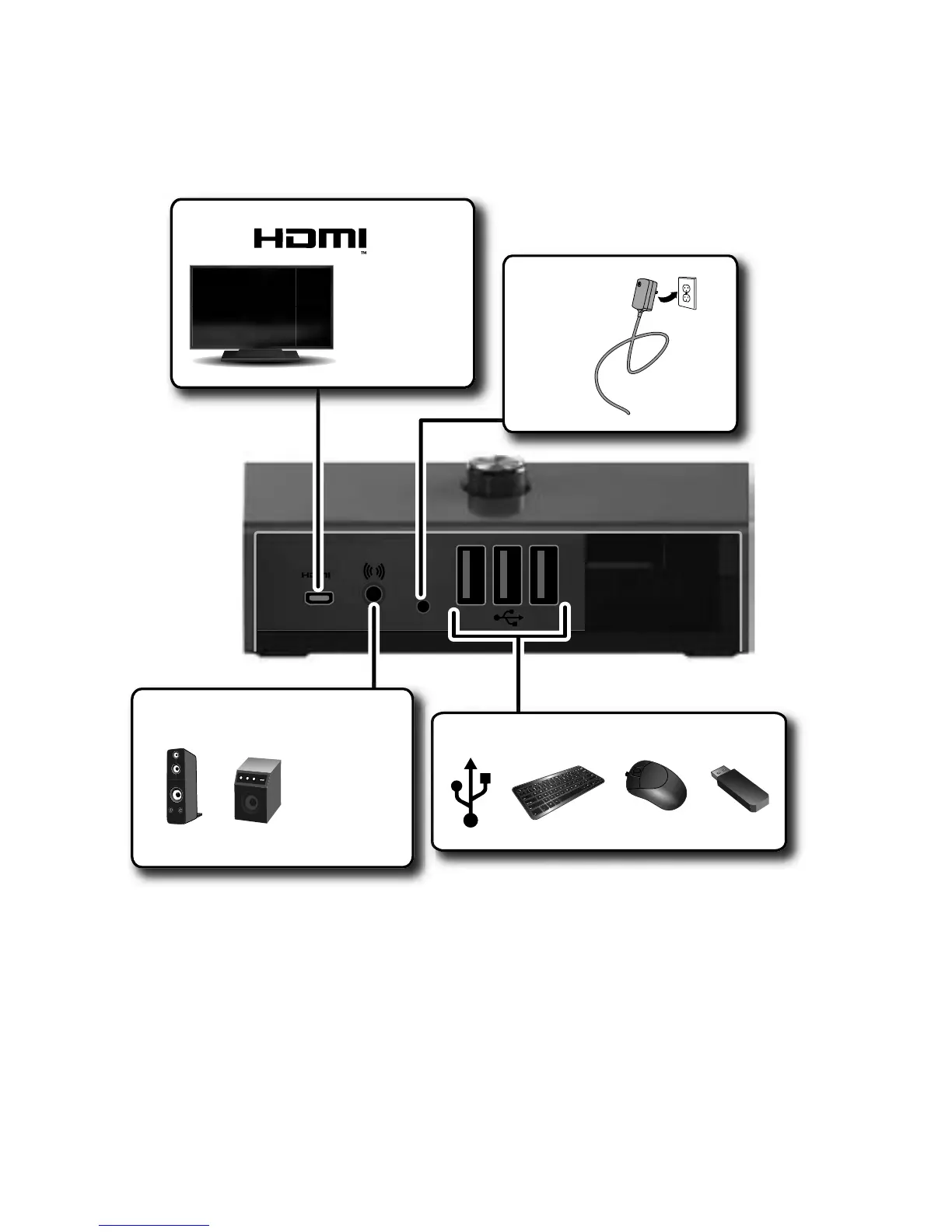4 Connect & go EN
Connect & go
let’s get you connected
Note: To help keep your dock stable, remove the liners
(with red tabs) from the bottom of the dock.
Note: For a depleted battery, your device will power up
faster (approximately 15 minutes for tablets, 5 minutes
for phones) if you press the Power button right after
docking.
