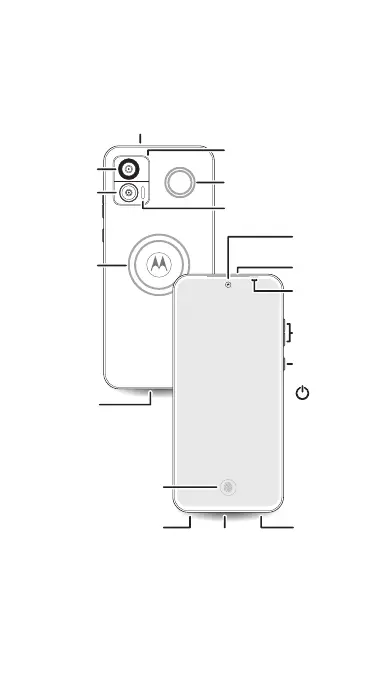3
Let's get started
Before using your phone, please read the legal,
safety and regulatory information provided with
your product.
1. Charge your phone using a Qi-certified wireless charger (sold
separately).
2. To use a headset, you'll need one with a USB-C connector. If
you're using a 3.5-mm headset, you'll need an adapter to connect
a 3.5-mm connector to USB-C. Headset and adapter may be sold
separately.
SIM card tray
Volume
buttons
Power
button
Fingerprint sensor
USB-C®/charger/
Notification light
(around camer
Speaker
Proximity
sensor
Front
camera
NFC touchpoint
ophone
Speaker
Flash
Main
camera
Ultra-wide/
macro/
depth
camera
Wireless
charging
area
1
English
