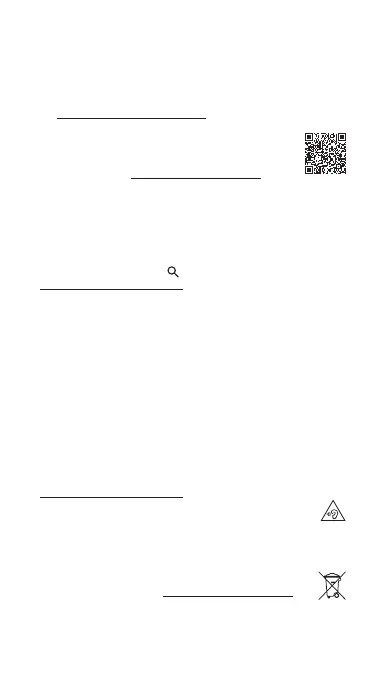5
Help and more
Get answers, updates and info:
• Help is here: from the Home screen, swipe up and tap Settings >
Help to learn how to use your phone and get support.
• Get more: get software, user guides and more at
www.motorola.com/mymotoedge.
• Get apps: tap Play Store to browse and download apps.
• Ready For: your phone works with Ready For, a new
platform that extends your phone's experience to any
compatible PC, TV or monitor. To learn more, scan the
QR code or visit www.motorola.com/ready-for.
• Uninstall an app: touch and hold the app, then drag it to
Uninstall.
• Backup and restore: log in to your Google account to restore
contacts, calendar and more.
Legal information. This guide provides important legal, safety and
regulatory information that you should read before using your
product. For the complete legal information, from the Home screen,
swipe up and tap Settings >
, then type Legal information, or visit
www.motorola.com/device-legal.
Water repellent. Your phone is not waterproof. For more about
your phone's water-repellent design and care, swipe up and tap
Settings > Help.
Battery safety. To prevent possible burning and injury, the battery in
your phone should only be removed by a Motorola-approved service
centre or similar skilled personnel.
If your phone becomes unresponsive, press and hold the Power
button until the screen goes dark and your phone restarts.
Charge your phone using a compatible Motorola charger (may
be sold separately). Use of other chargers is not recommended
and may impair the charging performance. Don't charge your
phone in temperatures below -20°C or above 45°C. Chargers
that do not comply with applicable national standards may be
unsafe, with risk of death or injury, and may cause slow charging
or product damage. To view applicable standards and to learn
more, see the "Legal information" section of this guide or visit
www.motorola.com/device-legal.
Warning about high volume usage. To prevent possible
hearing damage, do not listen at high volume levels for long
periods. When your headset volume reaches the high volume
threshold, a warning will be shown. Tap OK to dismiss it, or wait one
to five seconds, then press the Volume up button to dismiss the alert
and enable the volume to continue to be adjusted.
Disposal and recycling. For help recycling products and
packaging responsibly, visit www.motorola.com/recycling.
Extreme heat or cold. Don't use your phone in temperatures
below -20°C or above 45°C. Don't store/transport your phone in
temperatures below -20°C or above 60°C.
