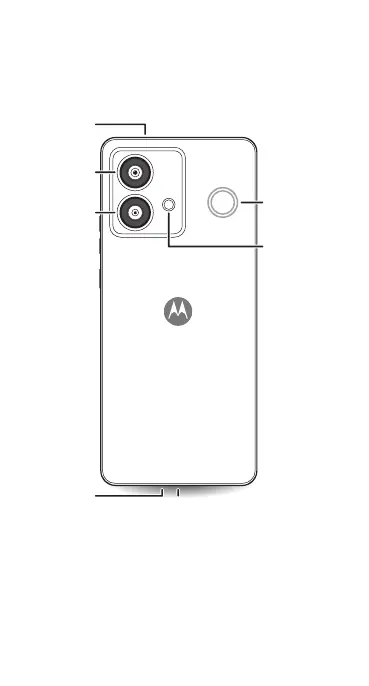4
Connect with 5G: 5G service plan and 5G network coverage
required; available only in selected areas; device not compatible with
all 5G networks. Contact your service provider for details.
Flash
Main
camera
Ultra-wide/
macro/
depth
camera
NFC
touchpoint
Microphone
USB-C®/charger/
headset jack
Use a headset: to use a headset, you'll need one with a USB-C
connector. If you're using a 3.5mm headset, you'll need an adapter
to connect a 3.5mm connector to USB-C. Headset and adapter may
be sold separately.
