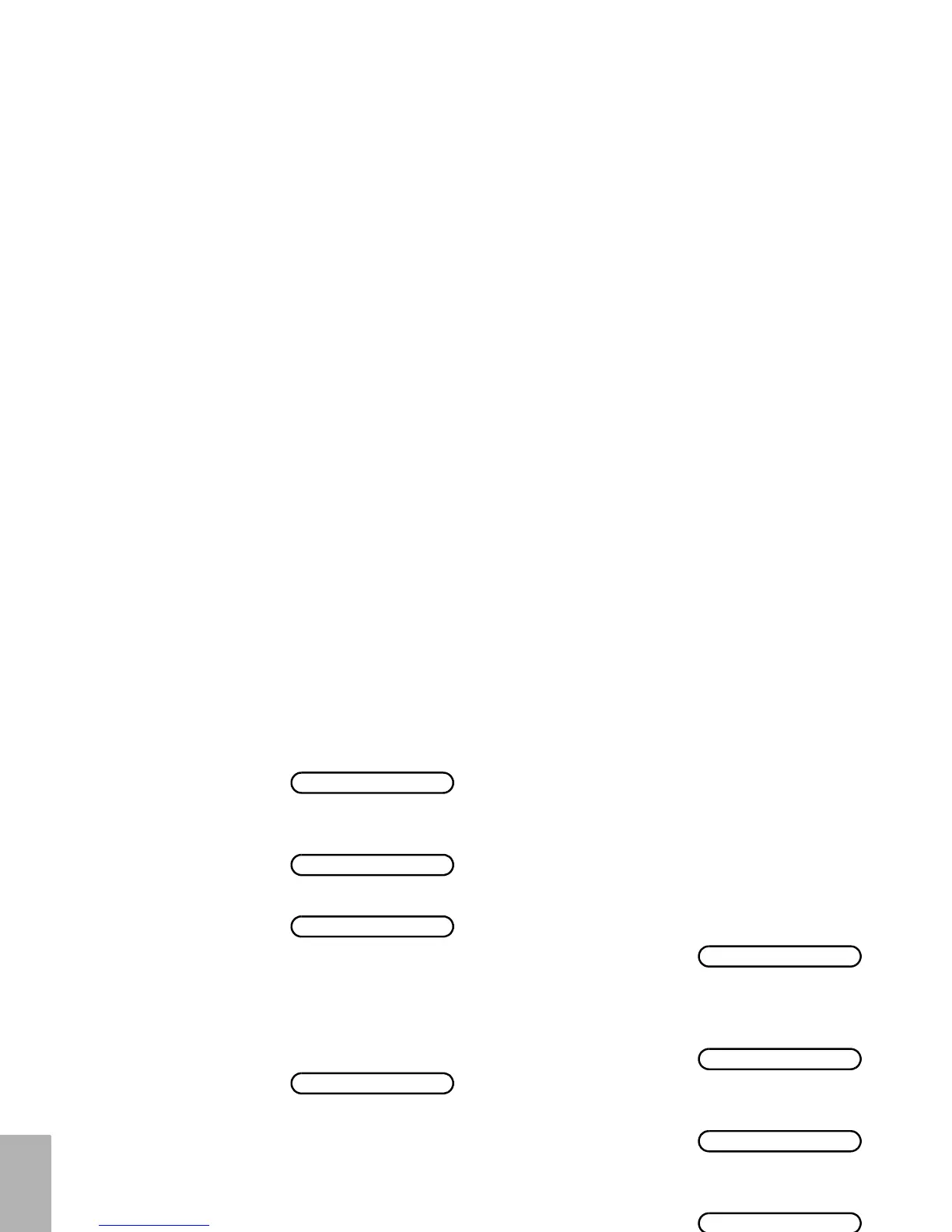26
English
RADIO CALLS
You can call back to any number in the Missed
Call list by:
On a successful call set- up, the entry is
automatically deleted from the stack together
with any associated status message.
Unanswered calls may be deleted from the
Missed Call list at any time by :
f
Displays message e.g.
f again
Displays status number
e.g.
f again
Display shows
1 + or e until
desired number is
displayed:
2 PTT button or c to make the call.
3 After the call is set-up, press PTT button and
talk with your mouth 2.5-5 cm from
microphone. Release PTT to listen.
4 The call will terminate automatically when the
conversation has ended or press the
Monitor/Cancel button.
On Break
Status 04
Reception S
Addr: Alias
1 c to enter Menu Mode.
2 Display shows:
3 c to select
4 + or e to select
entry in list:
5 x to request deletion.
6 Display shows:
7 c to confirm deletion.
8 Display shows
momentarily, then
returns to the Missed
Calls list:
Missed Calls
Addr: Alias
Delete? ✔/ ✖
Deleted
Addr: Alias
