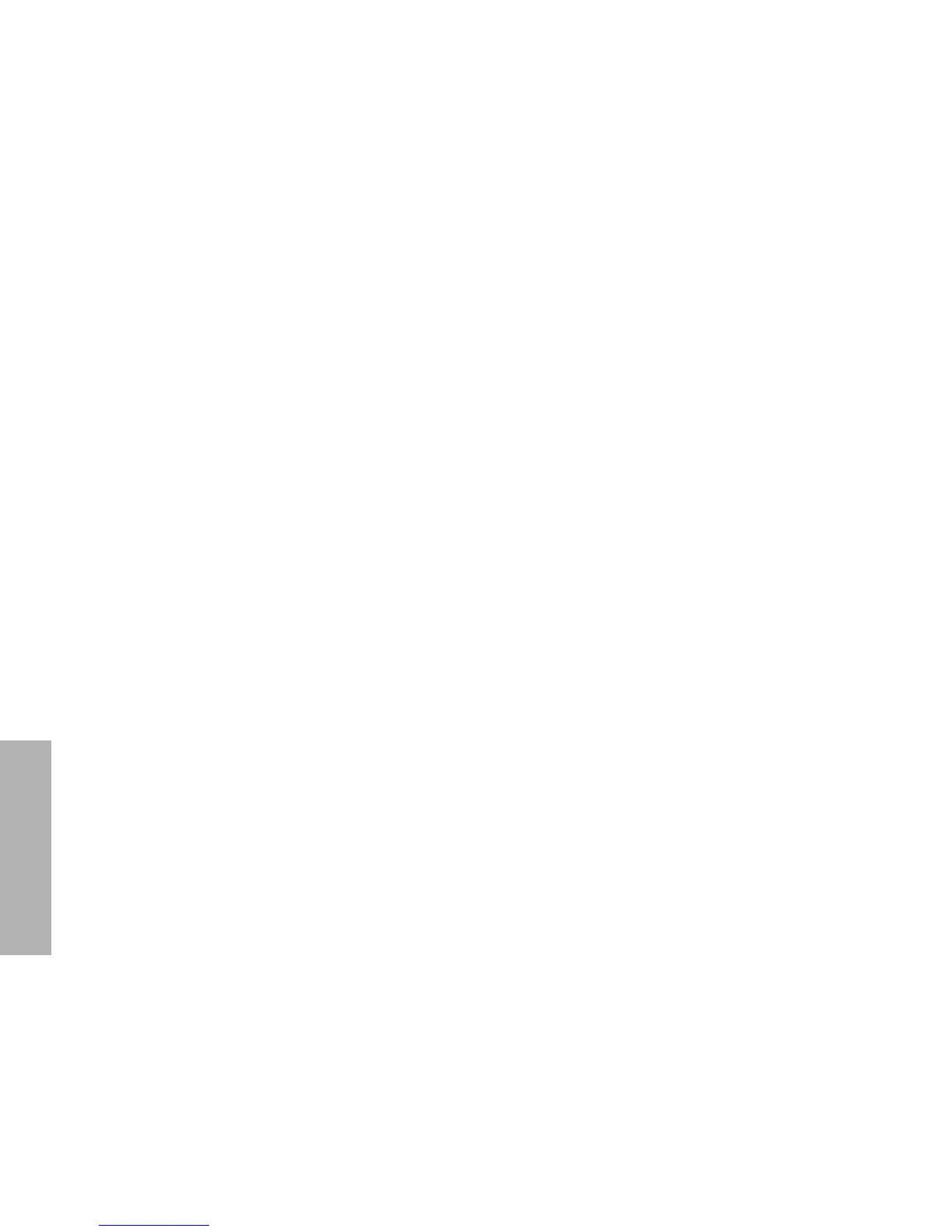2
English
CONTENTS
Priority Channel . . . . . . . . . . . . . . . . . . . . 31
Talkback. . . . . . . . . . . . . . . . . . . . . . . . . . 31
Deleting a Nuisance Channel. . . . . . . . . . 32
Adding a Deleted Nuisance Channel Back Into
the Scan List Using the Scan Button . . . . 32
Using the Menu. . . . . . . . . . . . . . . . . . 32
Call Forward. . . . . . . . . . . . . . . . . . . . . . . 32
Using the Call Forward Button . . . . . . 33
Using the Menu. . . . . . . . . . . . . . . . . . 33
talkaround . . . . . . . . . . . . . . . . . . . . . . . . 34
Using the Talkaround Button. . . . . . . . 34
Using the Menu. . . . . . . . . . . . . . . . . . 35
Whisper . . . . . . . . . . . . . . . . . . . . . . . . . . 35
Using the Whisper Button . . . . . . . . . . 36
Using the Menu. . . . . . . . . . . . . . . . . . 36
Lone Worker. . . . . . . . . . . . . . . . . . . . . . . 37
Using the Lone Worker Button . . . . . . 37
Using the Menu. . . . . . . . . . . . . . . . . . 38
Power Level. . . . . . . . . . . . . . . . . . . . . . . 38
Using the Power Level Button . . . . . . 38
Using the Menu . . . . . . . . . . . . . . . . . 39
Companding . . . . . . . . . . . . . . . . . . . . . . 39
Using the Companding Button . . . . . . 40
Using the Menu . . . . . . . . . . . . . . . . . 40
Backlight . . . . . . . . . . . . . . . . . . . . . . . . . 41
Using the Backlight Button . . . . . . . . . 41
Using the Menu . . . . . . . . . . . . . . . . . 42
voice operated transmit (VOX) . . . . . . . . 42
Stun/Unstun. . . . . . . . . . . . . . . . . . . . . . . 43
Radio Information . . . . . . . . . . . . . . . . . 44
To access Radio Information . . . . . . . 44