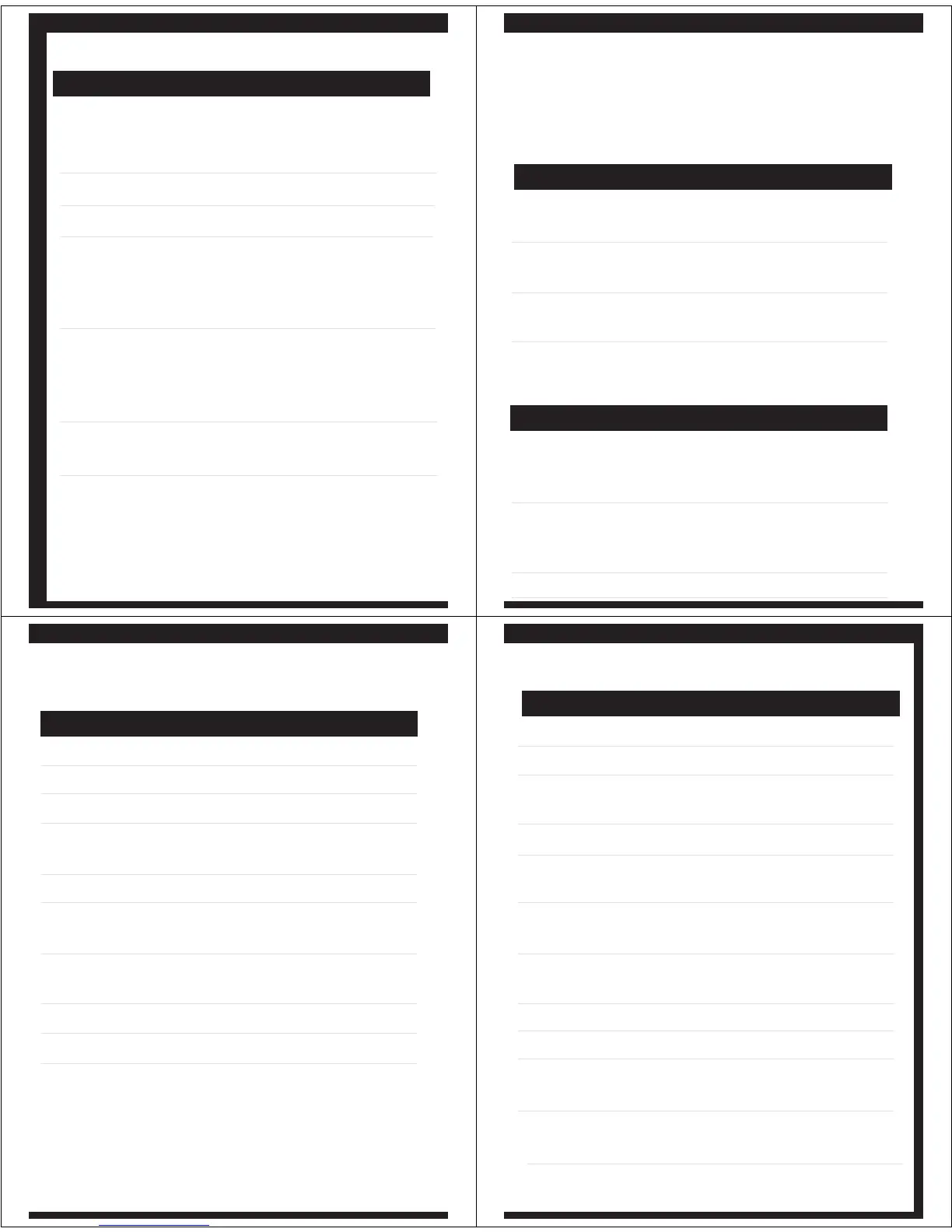MAKING CALLS
Function Action
Make a voice dial call Tap the Call button
and speak the
name after the tone
End a call Tap the Call button
Answer a call Tap the Call button
Ignore a call Press and hold either
Volume button until
incoming call stops
ringing
Redial last call Press and hold the
Call button for at least
2 seconds until you
hear a beep
Mute or unmute a call Tap both Volume
buttons
Note: Some features are phone/network dependent.
Note: Your H385 supports both Handsfree and Headset
Profiles. Accessing call functions depends upon which profile
your phone supports. See your phone's user's guide for more
information.
CHECKING BATTERY LEVEL
To check battery level while headset is powered on,
press and hold both volume buttons for 5 seconds
until you hear a beep. The indicator light displays the
following charge status for a few seconds.
Indicator Light Charge Level
Red Battery at less than
10% charge
Purple Battery at between
10% and 80% charge
Blue Battery at more than
80% charge
CHARGING STATUS
With the Charger Plugged In
Indicator Light Charge Status
Red Charging (battery
level less than 10%
charge)
Purple Charging (battery
level more than 10%
charge)
Blue Charging complete
With No Charger Plugged In
Indicator Light Headset Status
Off Power off
Three blue flashes Powering on/off
Steady blue Pairing mode
Rapid blue/purple flashes Pairing/connect
successful
Quick blue flash Incoming/outgoing call
Slow blue flash Connected (on a call)/
Standby (not on a call)
Slow red flash Idle (not connected
to phone)
Slow purple flash Connected call muted
Quick red flash Low battery
Note: After 30 minutes on a call or of inactivity, the light stops
flashing to conserve power, but the headset remains on.
OPERATING STATUS
AUDIO TONES
Audio Tone Headset Status
Ascending tone Powering on
Descending tone Powering off
Two ascending Pairing successful
tones
Ring tone Incoming call
Two short tones when Volume at minimum
pressing Volume button or maximum
High/low tones Low battery
repeated every 60 sec.
No audio indications; Out of range
deteriorating quality
Three ascending tones Connected call
Three descending tones Ended call
Two rapid ascending Mute enabled
tones
Two rapid descending Mute disabled
tones
