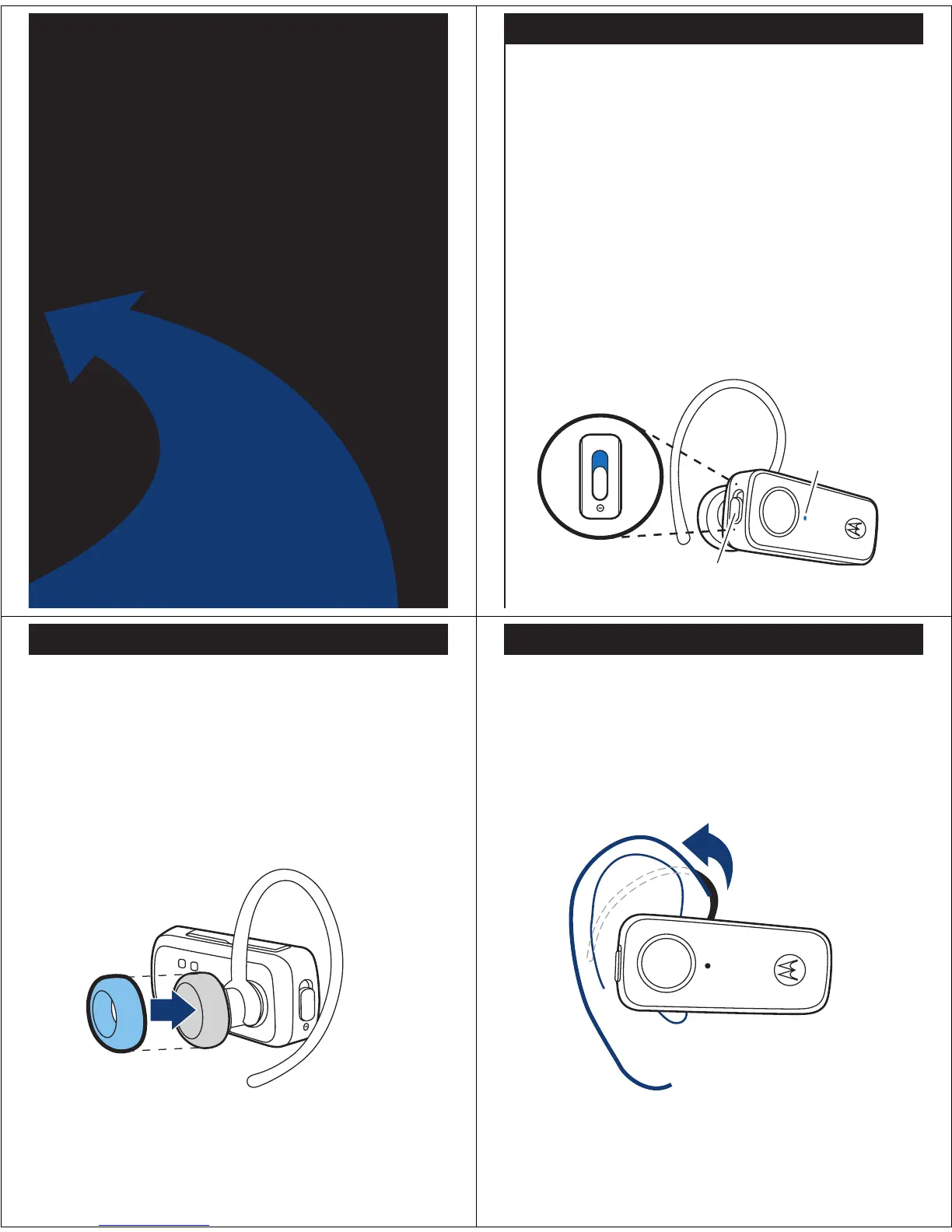IMPORTANT:
Be sure to first follow the
Quick Start Guide
on the reverse side
of this guide
to complete initial setup
of your H680.
Features and
Functions Guide
Power
Switch
Indicator
Light
TURNING HEADSET ON
AND OFF
To turn your headset on, slide the Power
switch on (towards Power symbol on
headset). The indicator light is steadily
purple for several seconds, then flashes
blue (if paired and connected with another
device) or is steadily blue (if ready to be
paired).
To turn your headset off, slide the Power
switch off. The indicator light will turn off.
EARBUDS AND YOUR
HEADSET
Your H680 headset is supplied with multiple
earbuds. The earbud is fitted onto the end of
your headset’s earpiece speaker, and placed
onto your ear when using your headset.
Your headset’s performance is greatly
dependent upon achieving a good fit on your
ear. Therefore, we recommend trying all the
supplied earbuds with your headset.
WEARING THE
HEADSET
To wear your headset, flex the earhook and
loop it over your ear as shown.
Be sure to position the ear bud into your ear
canal for optimal audio performance and
comfort.
