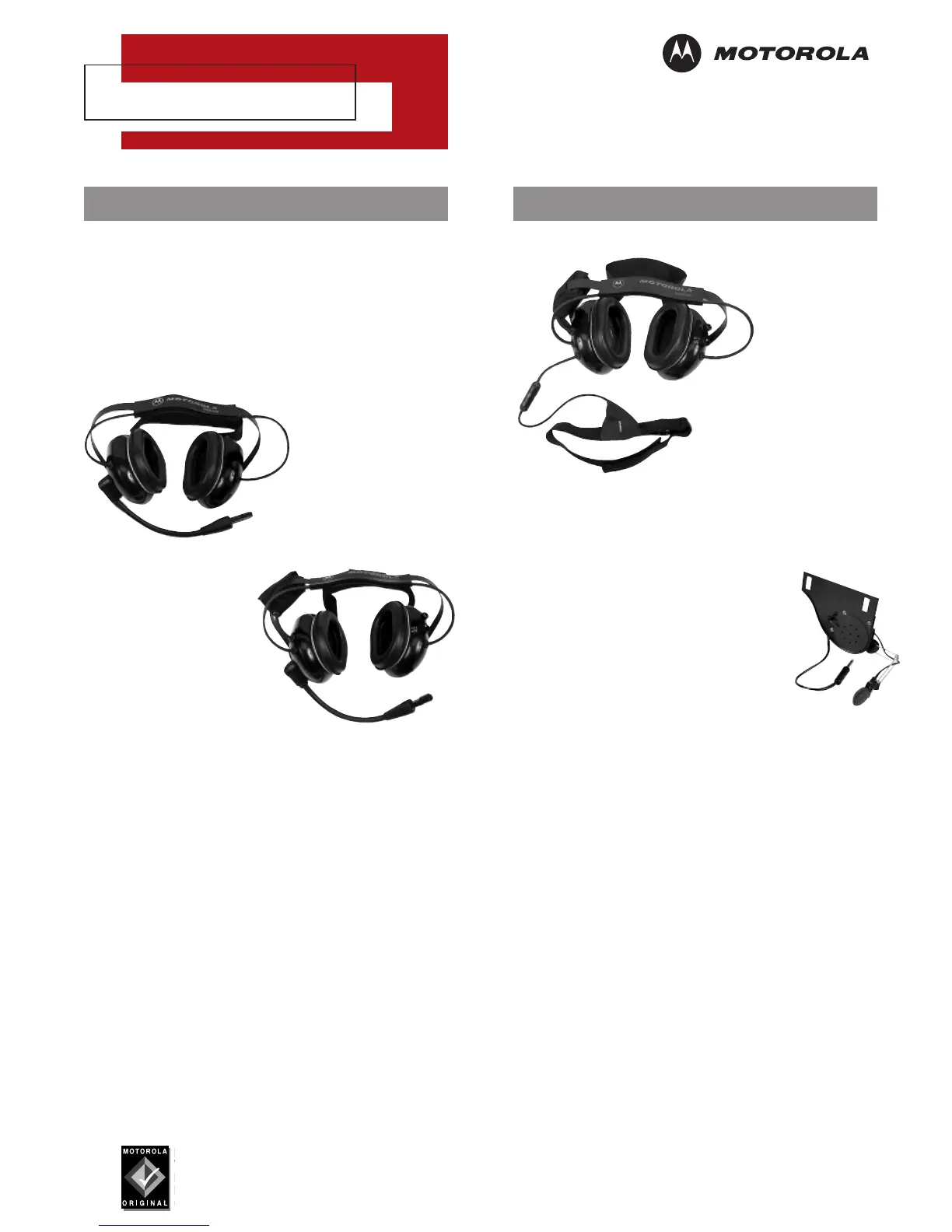8/03
Portable
Accessories
HT90 Series
Audio Accessories
Heavyduty Headsets
Heavyduty headsets include Noise-Cancelling Microphones and can
be worn with or without a hardhat. Headsets are for use in noise
levels up to 125 dB. The Push-To-Talk switch is located on the
earcup. The Vox module is contained within the headset on voice
activated units. Heavy-duty headsets require radio adapter cable.
BDN6645A Push-To-Talk
Headset with Boom
Microphone, Requires
Adapter Cable
BDN6635B Voice-activated
Headset with Boom
Microphone, Requires
Adapter Cable
Audio Accessories
BDN6636B Voice-activated
Headset with Throat Microphone,
Requires Adapter Cable
BDN6637A Radio Adapter Cable
Helmet Kits
The following DO NOT include headgear.
NOTE: All helmet and face mask kits require a
radio cable assembly (order separately).
Industrial/Police helmet kits for Bullard
(Industrial) headgear with military noise-
cancelling microphone.
BDN6275A Single Speaker
Helmet kit for Seer 1601, 1602 1⁄2 Shell (Police) headgear with
military noise-cancelling microphone.
BDN6277A Single Speaker
BDN6645A
BDN6635B
BDN6275A
BDN6636B