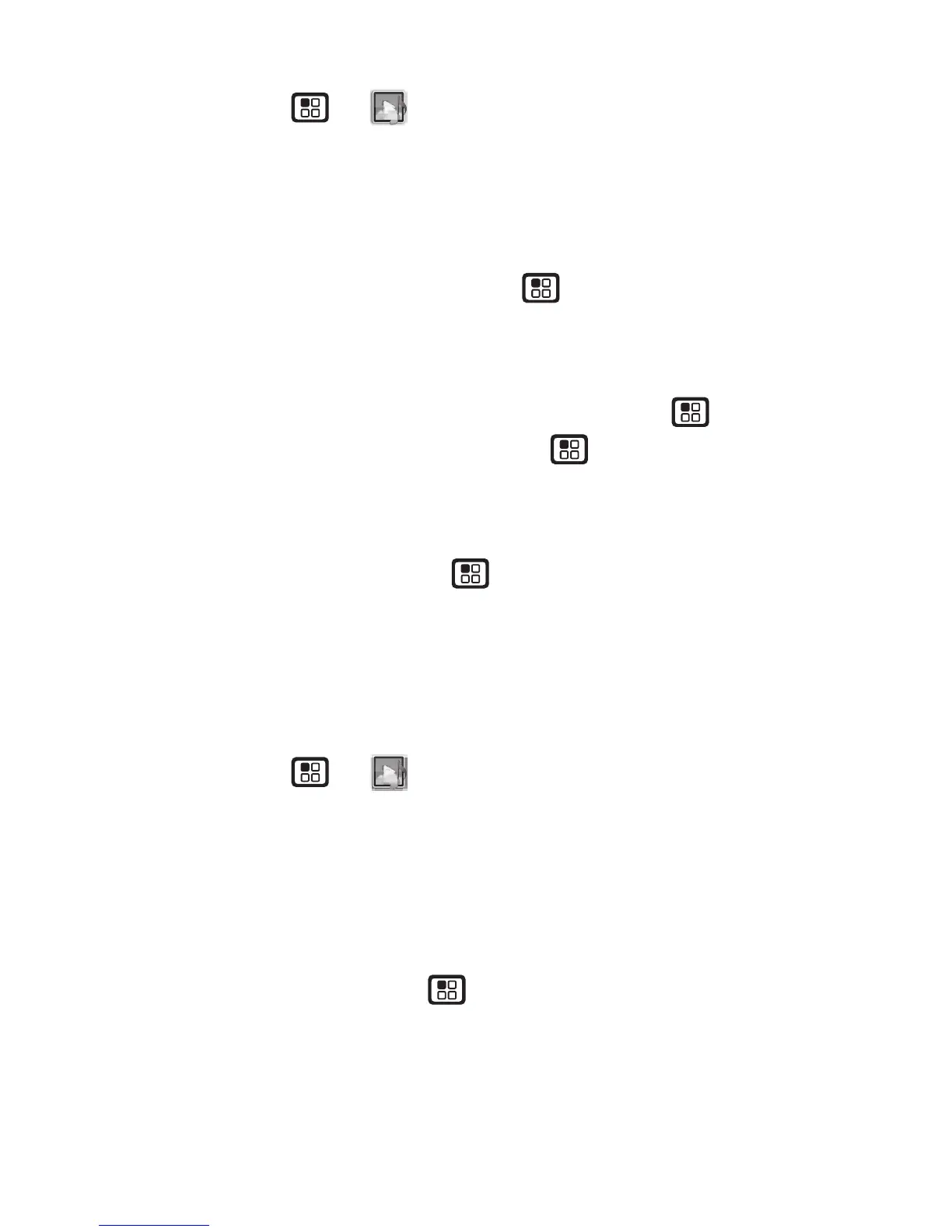26 Multimedia
Podcasts
Find it: Menu >
Multimedia
>
My Music
>
Podcasts
Podcast Highlights
Use highlights to mark parts of a podcast.
To add a highlight, press Menu >
Add Highlights
.
Press
On
to mark the beginning, and
Off
to mark the
end. When finished, press
Back
.
Tip: When playing a podcast, press Menu >
Clear
to
delete a highlight, or press Menu >
Edit Highlights
>
Clear All Highlights
to delete them all.
Press the Navigation Key left or right to move between
highlights, or press Menu >
Highlights Only
to skip
everything not marked as a highlight.
FM radio
Note: Your service provider may not support FM radio.
Find it: Menu >
Multimedia
>
My Music
>
FM
Radio
Note: A wired 3.5mm headset is required for radio use.
Find a station
Press the navigation key up or down to search for
stations, or press Menu >
Enter Freq.
to use your
key pad to enter a station.
