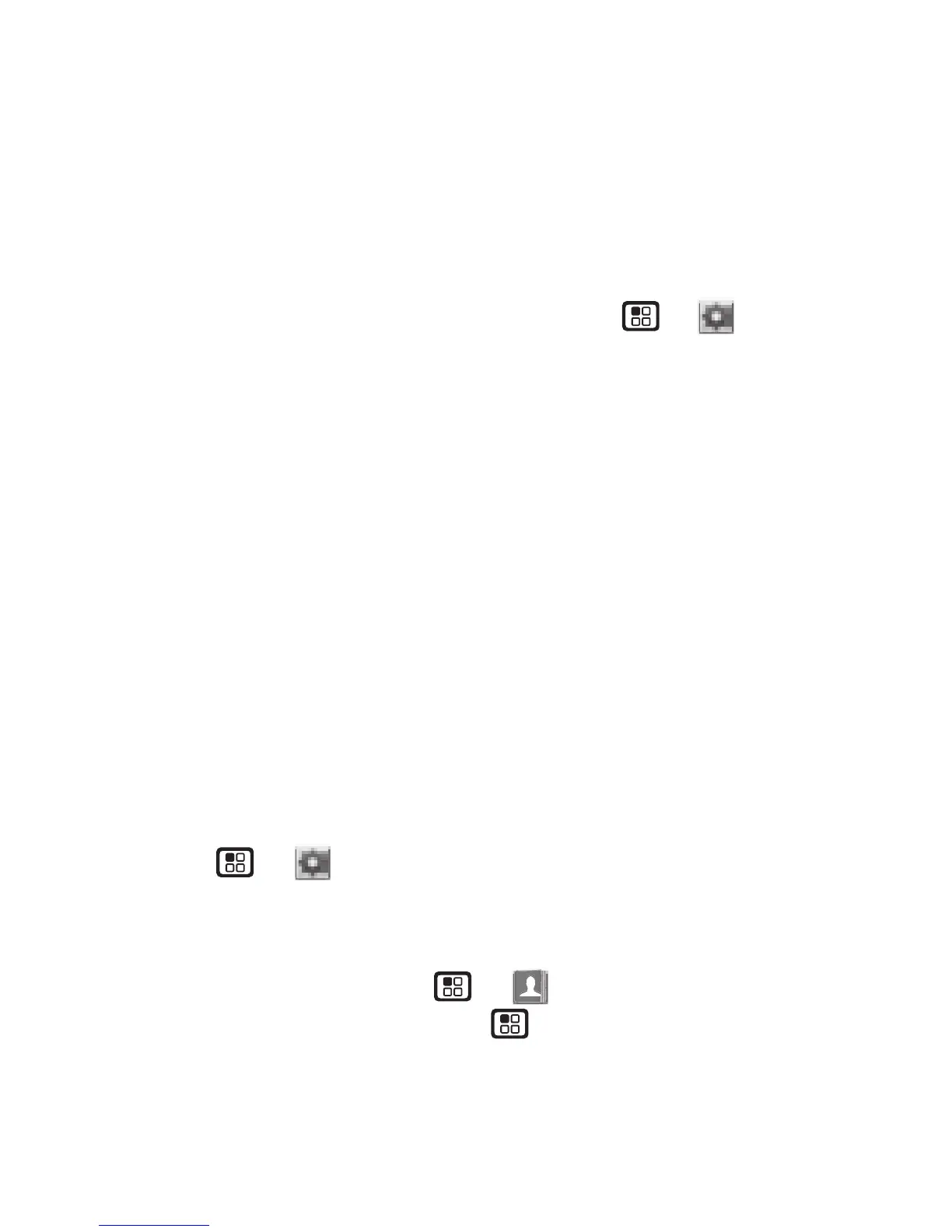33Tools
conversations. Always obey the laws and regulations on
the use of this feature.
Accessibility
Voice playback
Your navigation and selections, read out loud.
To turn on voice readouts, press Menu >
Settings
>
Voice Playback
>
Speak Text
.
To use voice readouts:
• Menus: In menus, highlight an item (it will be read
out loud).
• Dialer & text entry: As you type, each number or
letter is read out loud.
Tip: Navigate through your menus to hear how voice
readouts work on your phone.
Caller ID
When you want to hear who’s calling:
• Read out loud: Have your caller announced—touch
Menu >
Settings
>
Voice Playback
>
Speak
Caller
.
• Ringtones: Assign a unique ringtone to a
contact—press Menu >
Contacts
, highlight a
contact, then touch Menu >
Edit
>
[Ring
Tone/Pict]
>
Ringer
, and select a ringtone. When
finished, press
Save
.
