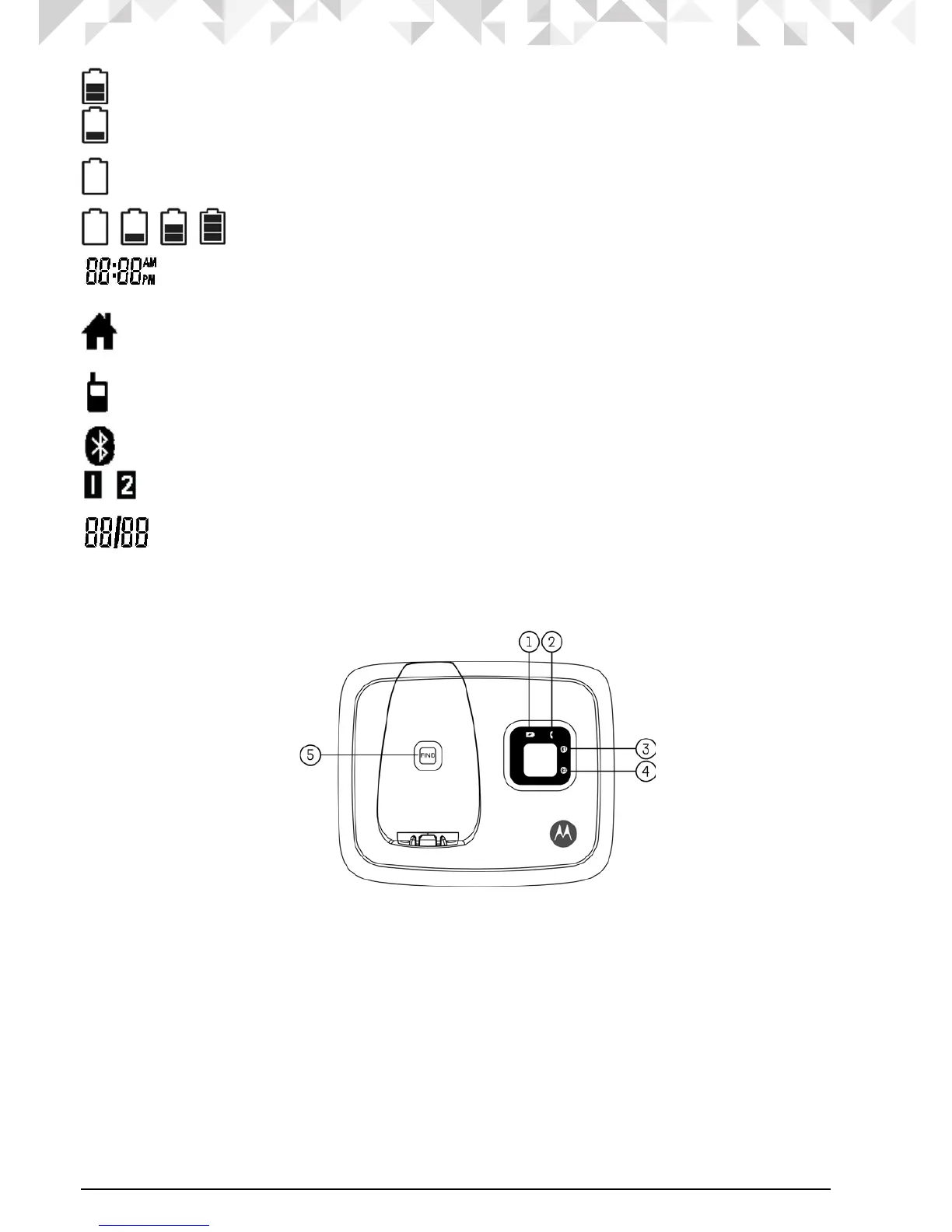12 GETTING TO KNOW YOUR PHONE
Overview of the base
1. CHARGING LED-GREEN
a) Steadily On: When the handset is put into base cradle for charging.
2. IN USE LED-RED
a) Steadily On: During a call or when an extension phone is engaged.
b) Flashing at a rate similar to the incoming ring pattern: During an incoming call.
c) Flashing briefly on and off for around 2 minutes: During paging or registration.
2/3 battery power level.
1/3 battery power level.
Flashes when low battery level is detected and the handset needs to be
charged.
Internal bars cycling indicates the battery is charging.
In idle mode, the current time is displayed.
In Caller ID mode, the time of call is displayed.
On when the Home line is in use.
Flashes when the Home line is put on hold.
On when the Cellular line is in use.
Flashes when the Cellular line is put on hold.
On when the Bluetooth feature is activated.
On when Bluetooth device 1 or 2 is connected with the telephone base.
In idle mode, the current date is displayed.
In Caller ID mode, the date of the call is displayed.
