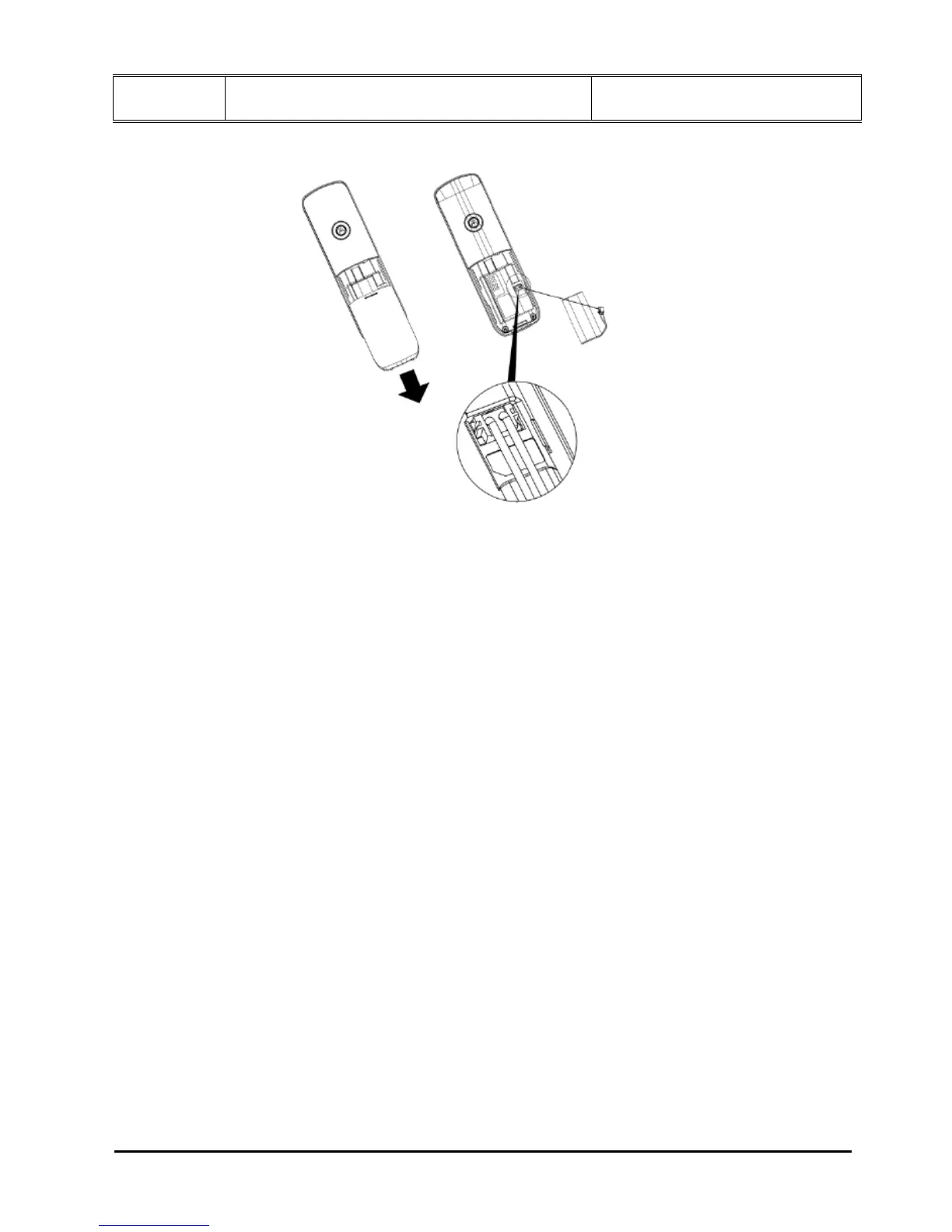Doc Title : Product Data – User’s Guide Revision : R.00
Model :
Motorola L70×BT
Page(s) : 8 of 27
This document contains confidential and proprietary information of VTech Telecommunications Ltd
1.2 Installing and charging the handset battery pack
1. Slide off the battery compartment cover to remove it. Place the supplied rechargeable battery pack in the
battery compartment, with the battery connector plugged in, as shown.
2. Slide the battery compartment cover back on.
3. Put the handset on the base to charge for at least 24 hours. Once charged, the <Batter full icon> will indicate
that the handset is fully charged.
IMPORTANT
Use only the rechargeable battery pack provided with the product.
1.3 Setting the display language
1. Press <MENU> and then <VOL+> or <REDIAL/VOL-> to select SETUP HS.
2. Repeat to select LANGUAGE.
3. Repeat to select the desired language.
4. Press <MENU> to save.
1.4 Setting date and time
1. Press <MENU> to select DATE & TIME. If you’re a subscriber to your network’s Caller ID service, date and
time is automatically set when a call is received.
2. Press <MENU> and then use the keypad to edit the year and the date.
3. Press <VOL+> or <REDIAL/VOL-> or <PHONEBOOK> or <RIGHT/CALLS LIST> to move between the input
fields YEAR and DATE.
4. Press <MENU> and then use the keypad to edit the time in 12hr format.
Press <VOL+> or <REDIAL/VOL->to toggle AM/PM settings. And use <PHONEBOOK> or <RIGHT/CALLS
LIST> to move the cursor to the target input field.
5. Press <MENU> to save the settings.
Your phone is now ready for use.
