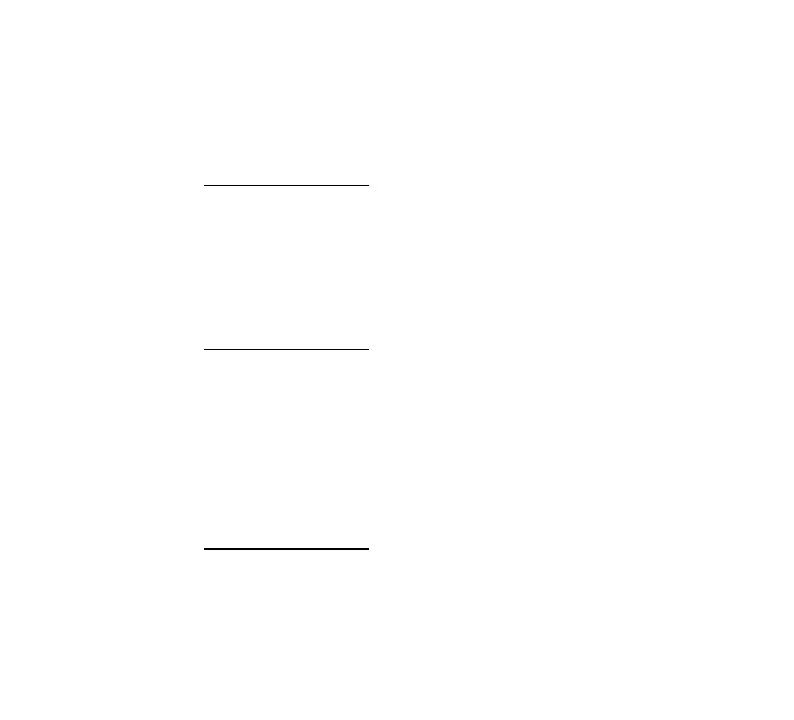Digital Receptionist
Turning Digital Receptionist On/O
1. Press
Menu
softkey while in idle mode.
2. Using the navigation button, move the indicator to
Digital Receptionist
. Press
Select
softkey.
Main Menu
Phone Settings
Line Settings
Answering System
Digital Receptionist
Music on Hold
3. Select
D.R.: On/O
option and press
Select
softkey.
Digital Receptionist
D.R.: On/O
Day Greetings
Night Greeting
Auxiliary Greeting
Night Time: On/O
4. Using u and d of the navigation button, select the line on which you wish to
activate or deactivate the Digital Receptionist. Press l and r of the navigation
button to toggle
On
or
O
. Press
Select
softkey when finished.
D.R.: On/O
Line 1 m D.R. O p
Line 2 m D.R. O p
Line 3 m D.R. O p
Line 4 m D.R. O p
p
p
p
