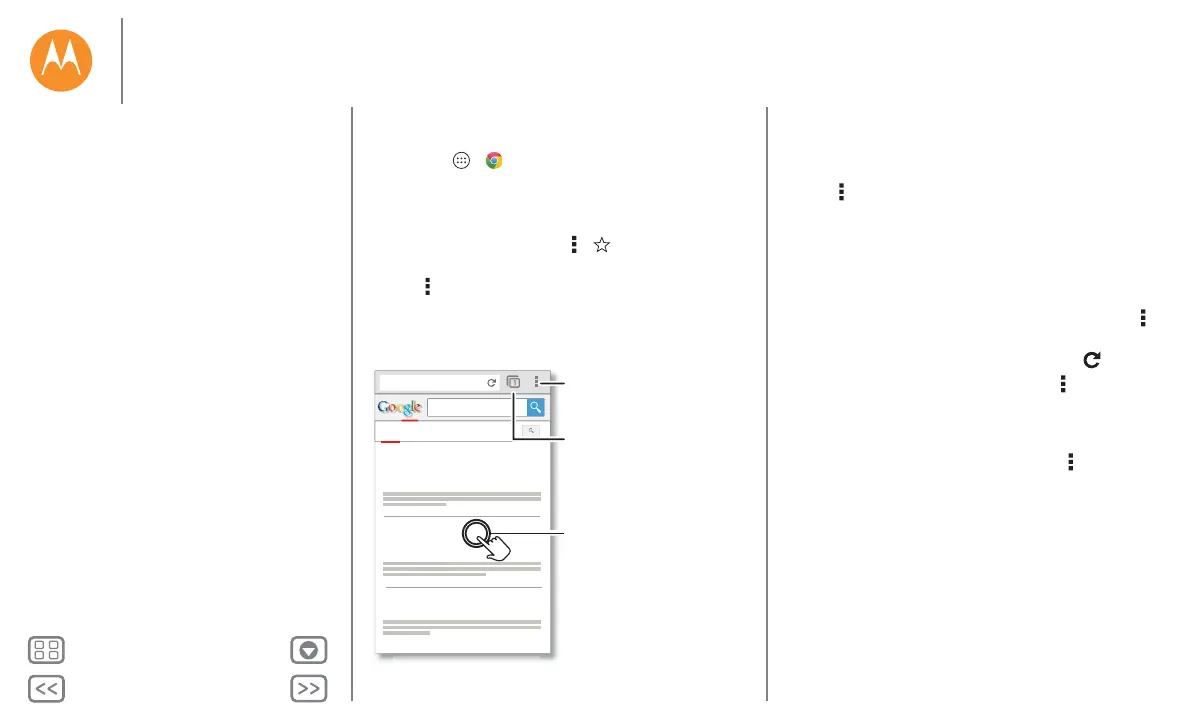Browse
explore & find
Quick start: Chrome™
Find it: Apps > Chrome
• Go to a webpage: Touch the address bar at the top of a
page and enter an address.
• Add a bookmark: Open the address bar (drag down if you
don’t see it), then touch Menu > .
• Open a bookmark: Open the address bar, then touch
Menu > Bookmarks.
www.google.com/search?clie
Web Images
why do we yawn
Videos News More
www.huffingtonpost.com/.../...
science.howstuffworks.com/.../question5
www.m.webmd.com/a.../why-we-yawn
Why We Yawn - WebMD
HowStuffWorks “What makes us
yawn?”
Facts About Yawning: Why We Do It,
Why It’s Contagious...
Touch a link to select
it. Touch & hold for
more options.
See options.
See other browser
tabs, or open a new
one.
Tips & tricks
• Webpage shortcut: To add a shortcut to a webpage on
your Home screen, when viewing the webpage, touch
Menu > Add to Home screen.
• Internet search shortcut: On the Home screen, touch the
Google search box at the top and enter a website address.
Note: If you can't connect, contact your service provider.
• Mobile sites: Some websites automatically show you a
"mobile" version of their page—if you want to show the
standard computer versions of all websites, touch Menu
> Request desktop site.
•Reload: If a page doesn’t load correctly, touch .
• Clear history: In the browser, touch Menu > Settings
> Privacy > CLEAR BROWSING DATA at the bottom of the
page. Then choose history, cache, cookies and other
options.
• Help: For more about Chrome, touch Menu > Help or visit
www.support.google.com/chrome.
Web connection
To access the web, your phone uses your Wi-Fi network (or
your mobile phone network if no Wi-Fi network is connected).
Note: Your service provider may charge to surf the web or
download data over your mobile phone network.
To connect to a Wi-Fi network, see "Wi-Fi networks".
Browse
Quick start: Chrome™
Web connection
Bookmarks
Downloads
Browser options
Safe surfing & searching
