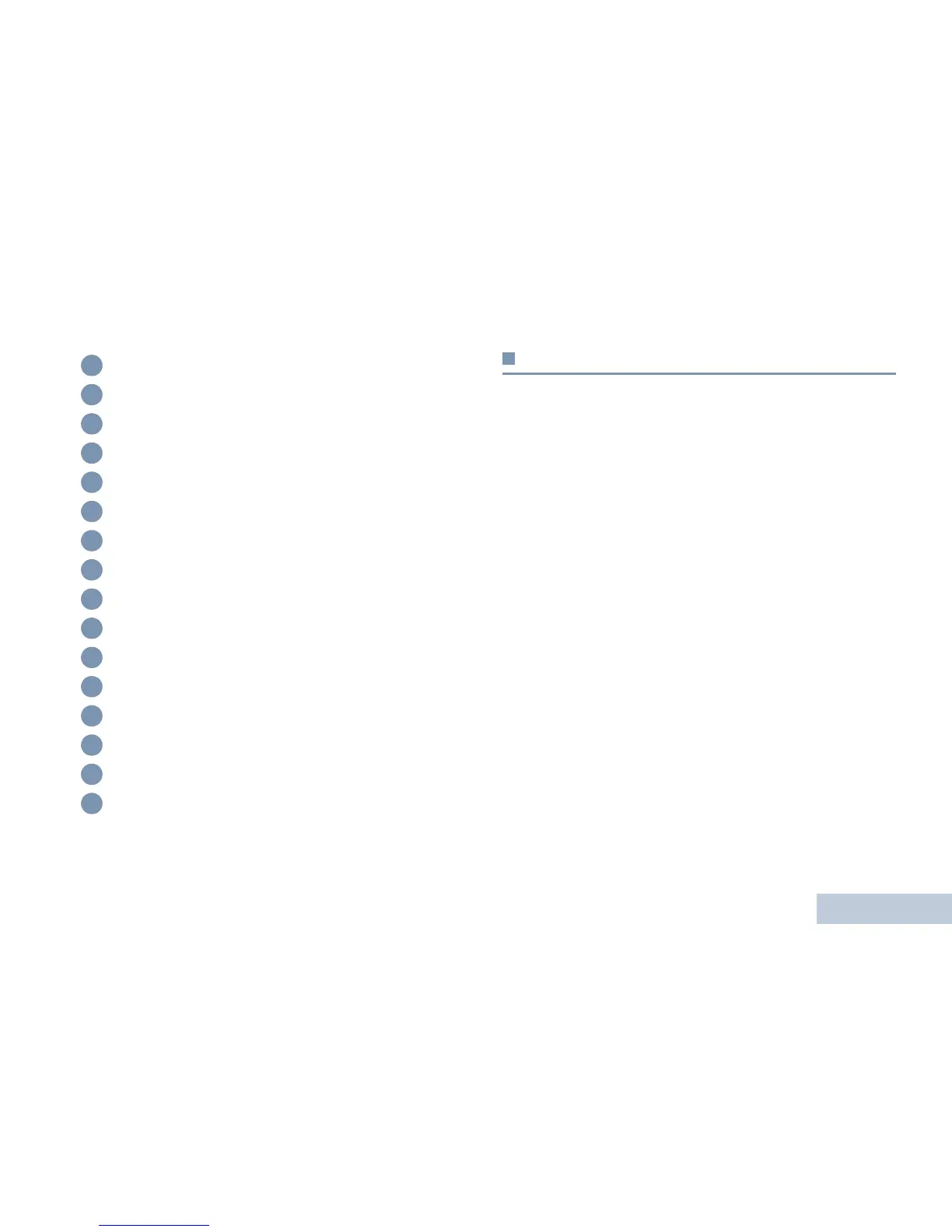Identifying Radio Controls
English
7
Programmable Buttons
Your dealer can program the programmable buttons as
shortcuts to radio functions or preset channels/groups
depending on the duration of a button press:
• Short press – Pressing and releasing rapidly.
• Long press – Pressing and holding for the programmed
duration.
• Hold down – Keeping the button pressed.
NOTE: The programmed duration of a button press is
applicable for all assignable radio/utility functions or
settings. See Emergency Operation on page 65 for
more information on the programmed duration of the
Emergency button.
Assignable Radio Functions
Contacts
– Provides direct access to the contacts list.
Call Alert
– Provides direct access to the contacts list for you to
select a contact to whom a Call Alert can be sent.
Call Forwarding
– Toggles Call Forwarding on or off.
Call Log – Selects the call log list.
Voice Announcement for Channel
– Plays zone and channel
announcement voice messages for the current channel. This
function is unavailable when Voice Announcement is disabled.
Side Button 1**
Push-to-Talk (PTT) Button
Side Button 2**
Side Button 3**
Front Button P1**
Menu/OK Button
4-Way Navigation Button
Keypad
Back/Home Button
Front Button P2**
Display
Microphone
Speaker
Universal Connector for Accessories
Emergency Button**
Antenna
* Display radios have a continuous-rotary Channel Selector Knob
** These buttons are programmable.
4
5
6
7
8
9
10
11
12
13
14
15
16
17
18
19
