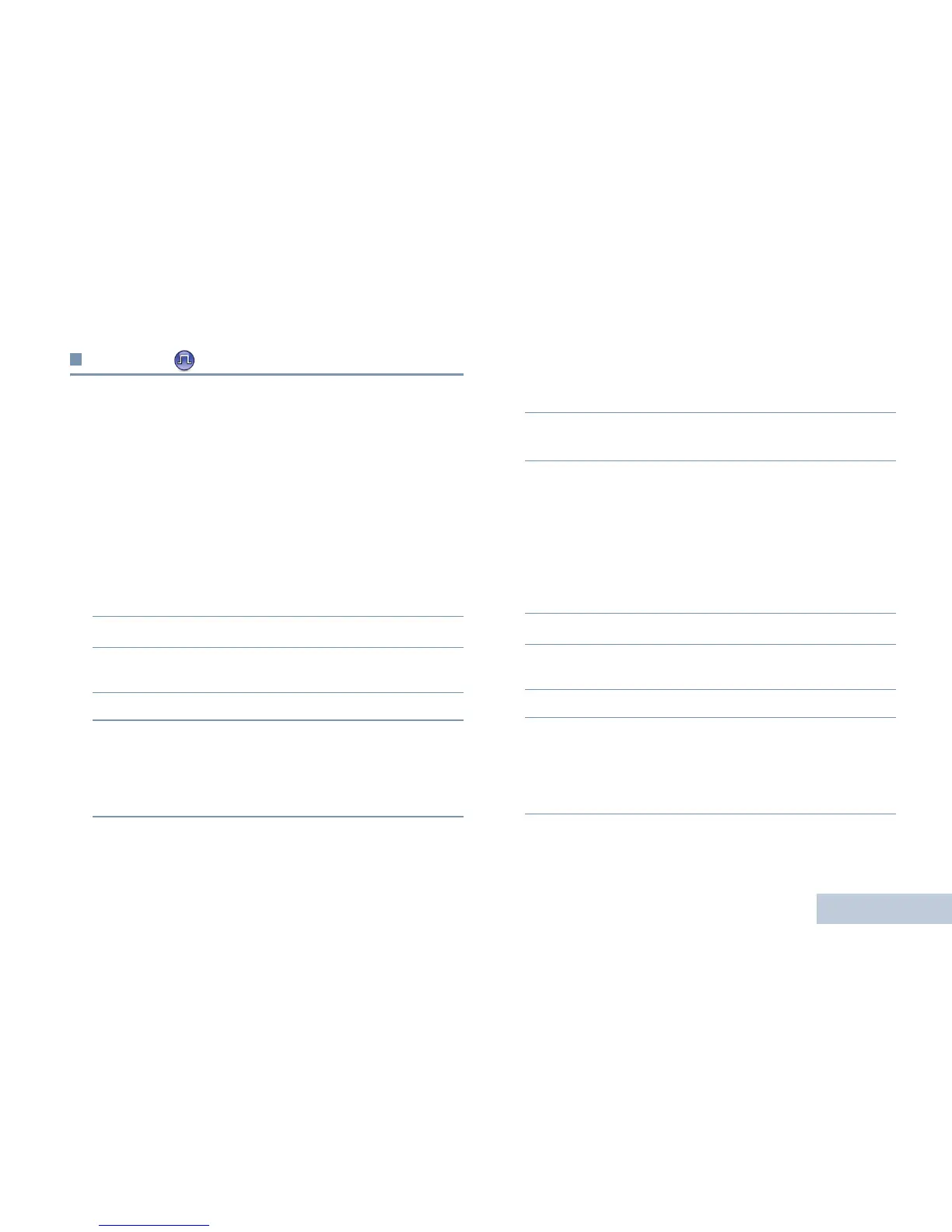Advanced Features
English
89
Security
You can enable or disable any radio in the system. For example,
you might want to disable a stolen radio, to prevent the thief
from using it, and enable that radio, when it is recovered.
NOTE: Performing Radio Disable and Enable is limited to
radios with these functions enabled. Check with your
dealer or system administrator for more information.
Radio Disable
Procedure:
Use the programmed Radio Disable button.
1 Press the programmed Radio Disable button.
2 ^ or v to the required alias or ID and press c to select.
3 The display shows transitional mini notice, indicating the
request is in progress. The LED blinks green.
4 Wait for acknowledgment.
5 If successful, a positive indicator tone sounds and the
display shows positive mini notice.
OR
If unsuccessful, a negative indicator tone sounds and the
display shows negative mini notice.
OR
Procedure:
Use the menu.
1 c to access the menu.
2 ^ or v to Contacts and press c to select. The entries
are alphabetically sorted.
3 ^ or v to the required alias or ID and press c to select.
OR
^ or v to Manual Dial and press c to select.
^ or v to Radio Contact and press c to select.
The first line of the display shows Radio Number:. The
second line of the display shows a blinking cursor.
Key in the subscriber alias or ID and press c.
4 ^ or v to Radio Disable and press c to select.
5 The display shows transitional mini notice, indicating the
request is in progress. The LED blinks green.
6 Wait for acknowledgment.
7 If successful, a positive indicator tone sounds and the
display shows positive mini notice.
OR
If unsuccessful, a negative indicator tone sounds and the
display shows negative mini notice.
Do not press
d during the Radio Disable operation as you will
not get an acknowledgement message.
