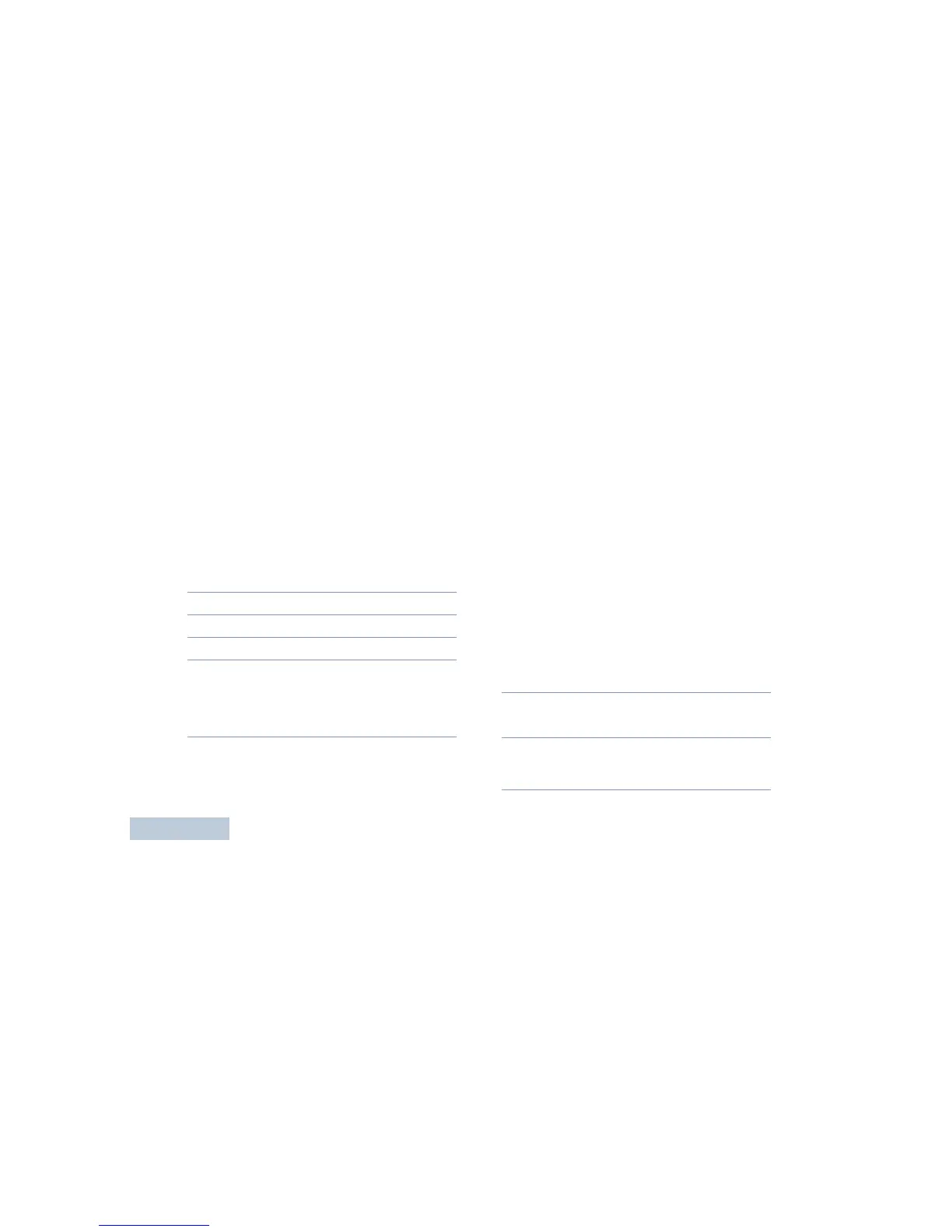Advanced Features
English
78
The radio supports a maximum of five (5) In-Progress
messages at one time. During this period, the radio
cannot send any new message and automatically
marks it with a Send Failed icon.
Deleting All Sent Text Messages from Sent Items
Procedure:
Press the programmed Text Message button and proceed to
Step 3.
OR
Follow the procedure below.
1 c to access the menu.
2 ^ or v to Messages and press c to select.
3 ^ or v to Sent Items and press c to select.
4 ^ or v to Delete All and press c to select.
5 ^ or v to Yes and press c to select. The display shows
positive mini notice
OR
^ or v to No and press c to return to the previous
screen.
When you select Sent Items and it contains no text messages,
the display shows
List Empty
, and sounds a low tone if
Keypad Tones are turned on (see Turning Keypad Tones On
or Off on page 99).
Receiving a Text Message
When your radio receives a message, the display shows the
Notification List with the alias or ID of the sender and the
message icon.
You can select one of the following options when receiving a
text message:
• Read
• Read Later
• Delete
NOTE: The radio exits the Text Message alert screen and sets
up a Private or Group Call to the sender of the
message if the PTT button is pressed when the radio is
displaying the alert screen.
Reading a Text Message
Procedure:
1 ^ or v to Read? and press c to select.
2 Selected message in the Inbox opens.
A subject line may be shown if the message is from an
e-mail application.
3 Press d to return to the Inbox.
OR
Press c to reply, forward, or delete the text message.
