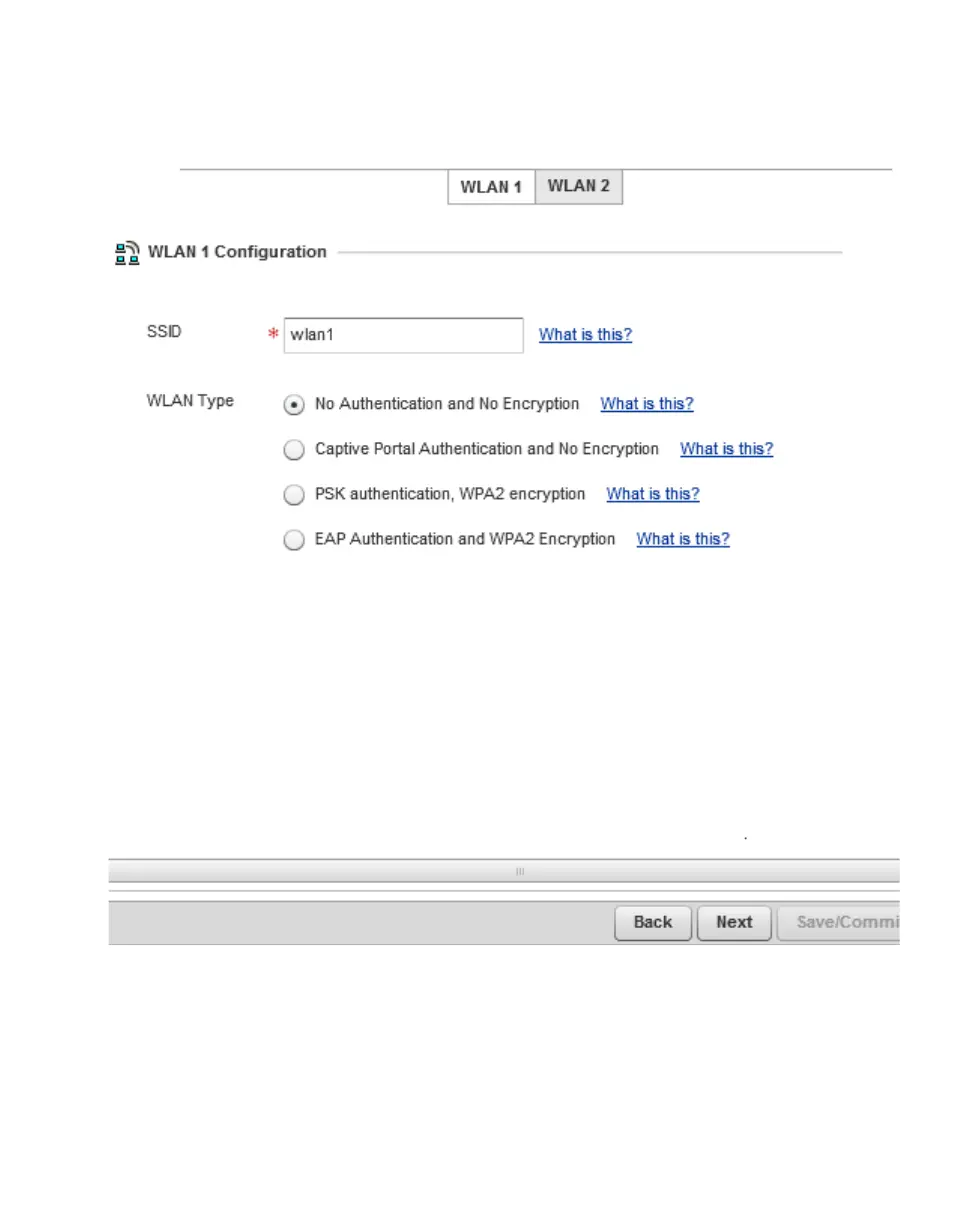Defining a Basic Configuration
31
19. Set the following parameters for each of the two WLAN configurations available as part of
this Initial AP Setup Wizard:
• SSID - Enter or modify the Services Set Identification (SSID) associated with the WLAN.
The WLAN name is auto-generated using the SSID until changed by the user. The
maximum number of characters is 32. Do not use < > | “ & \ ? , This is a required
parameter for each WLAN.
