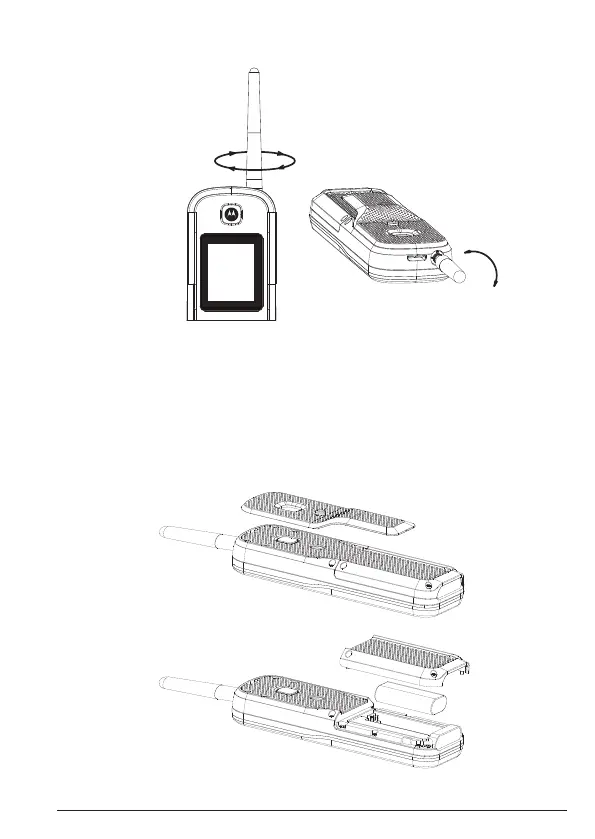11
Getting started
Installing the antenna to the handset
To fit the antenna
screw clockwise
with the screen
facing you.
Unscrew
Screw
Replacing the handset battery
1. Unscrew the belt clip, then unscrew the 4 screws on the battery cover (the
screws will stay attached to the battery compartment door) from the back
of the handset and plug in the 750 mAh Ni-MH rechargeable battery pack
supplied.
2. Replace the battery cover and screw the cover into place. Finally, screw the
belt clip on.
