
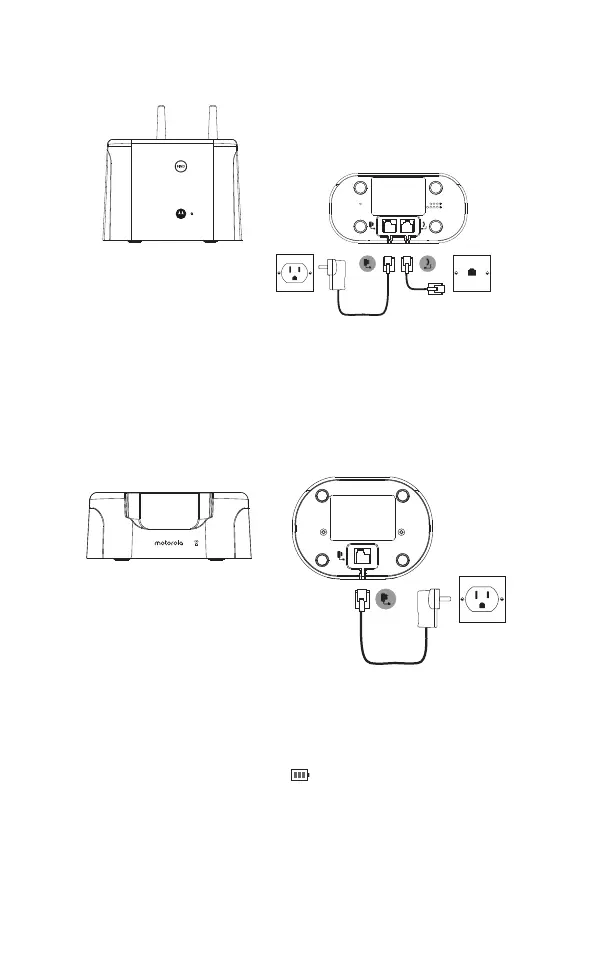 Loading...
Loading...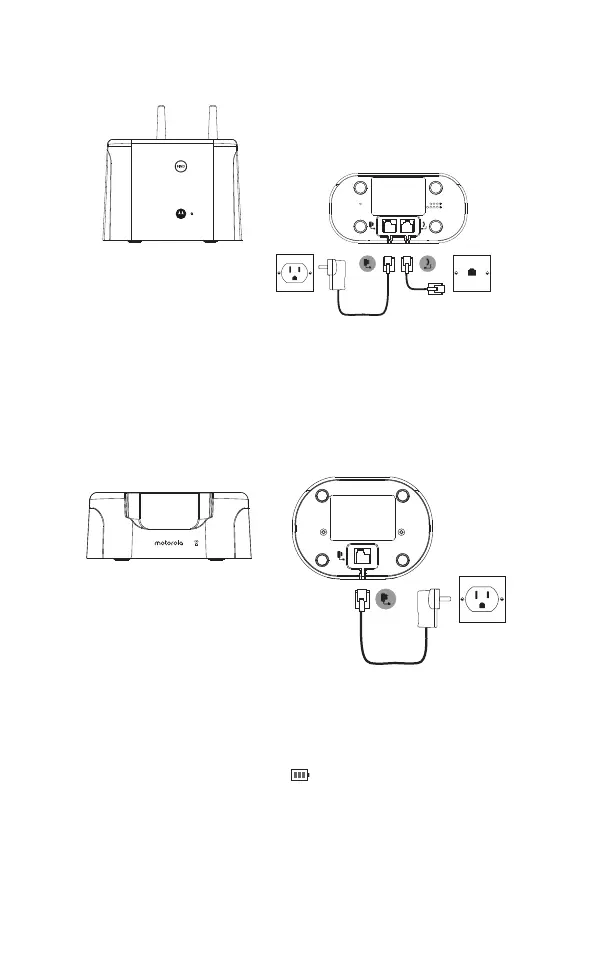
Do you have a question about the Motorola O211 and is the answer not in the manual?
| Type | DECT telephone |
|---|---|
| Intercom | Yes |
| Ringer type | Monophonic |
| Handset type | Wired handset |
| Answering machine | - |
| Number of melodies | 20 |
| Maximum indoor range | 50 m |
| Maximum outdoor range | 1000 m |
| Number of ringer volume levels | 5 |
| Number of handset volume levels | 8 |
| Elderly phone | No |
| Mounting type | Wall |
| Product color | Black |
| Standby time | 250 h |
| Battery technology | Nickel-Metal Hydride (NiMH) |
| Dialing | Tone/Pulse |
| Phonebook capacity | 200 entries |
| Call log entries | 50 |
| Volume control | Digital |
| Personalization | Icons |
| Number of handsets included | 1 |
| Display diagonal | 1.8 \ |
| Display resolution | 128 x 160 pixels |