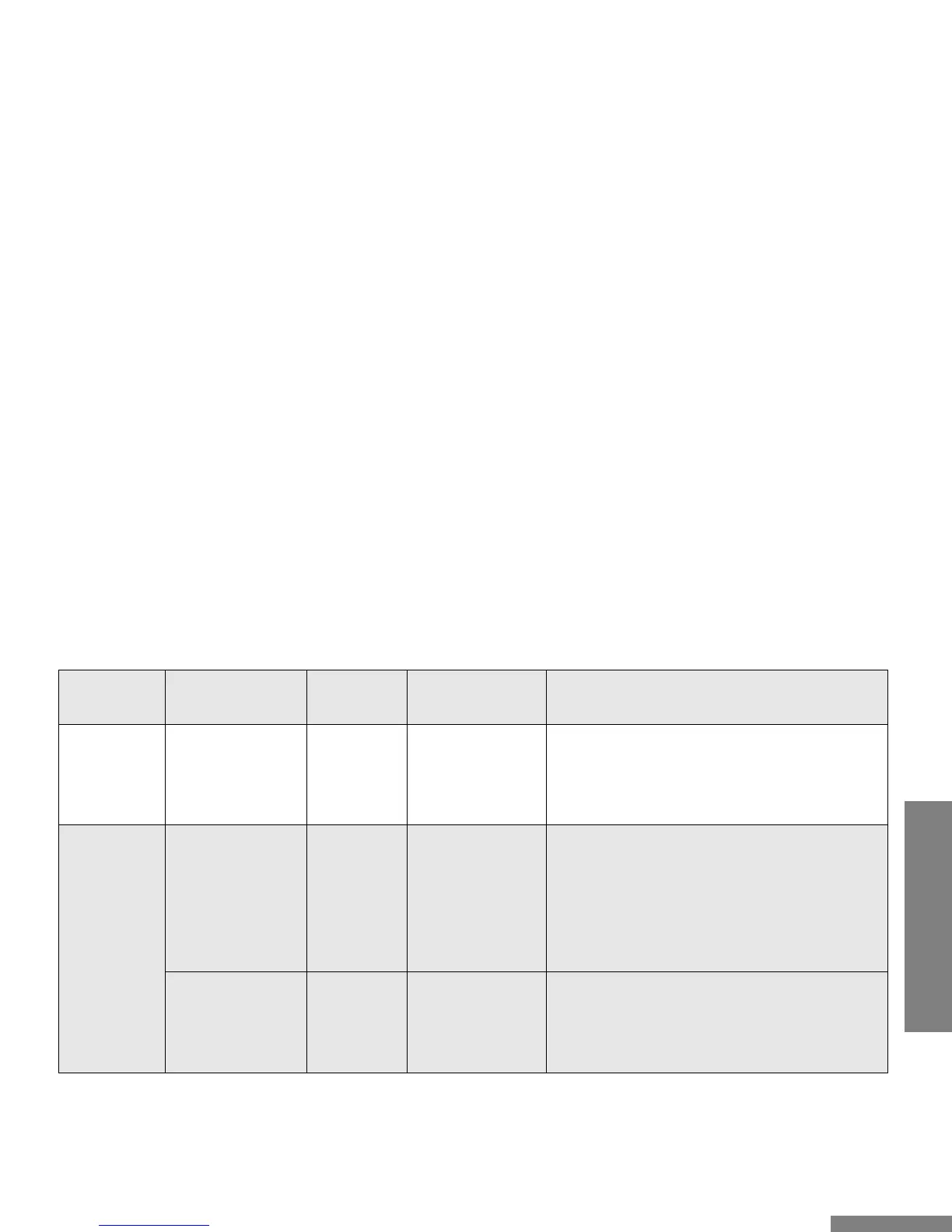21
English
FRONT PANEL
PROGRAMMING MODE
Main Menu
1st Level
Sub-Menu
2nd Level
Sub-Menu
Settings Remarks
BCKLIGHT
(Backlight)
– –
AUTO
TOGGLE
Selecting AUTO causes the backlight to automatically
extinguish, if there is no keypress for more than 5 seconds.
Pressing the Backlight button again prolongs illumination
time.
Selecting TOGGLE allows the Backlight button
toggle to control the ON/OFF status of the backlight.
BATTERY SAVER
(Battery Saver)
–
OFF
NORMAL
ENHANCED
Helps to extend the battery life. When enabled, it turns off
radio receiver circuitry periodically when no activity is
detected.
NORMAL – turns off the radio less frequently; select this if
you want to save battery, but expect a Selective Call or Call
Alert.
ENHANCED – turns off the receiver for a longer duration;
select this if you want to maximize battery saving and do not
expect to receive any Selective Call or Call Alert.
TYPE
(Battery Type)
–
NIMH (Nickel Metal
Hydride)
LI-ION (Lithium-Ion)
H LI-ION (High
Capacity
Lithium- Ion)
Selects the type of battery that the radio uses.
