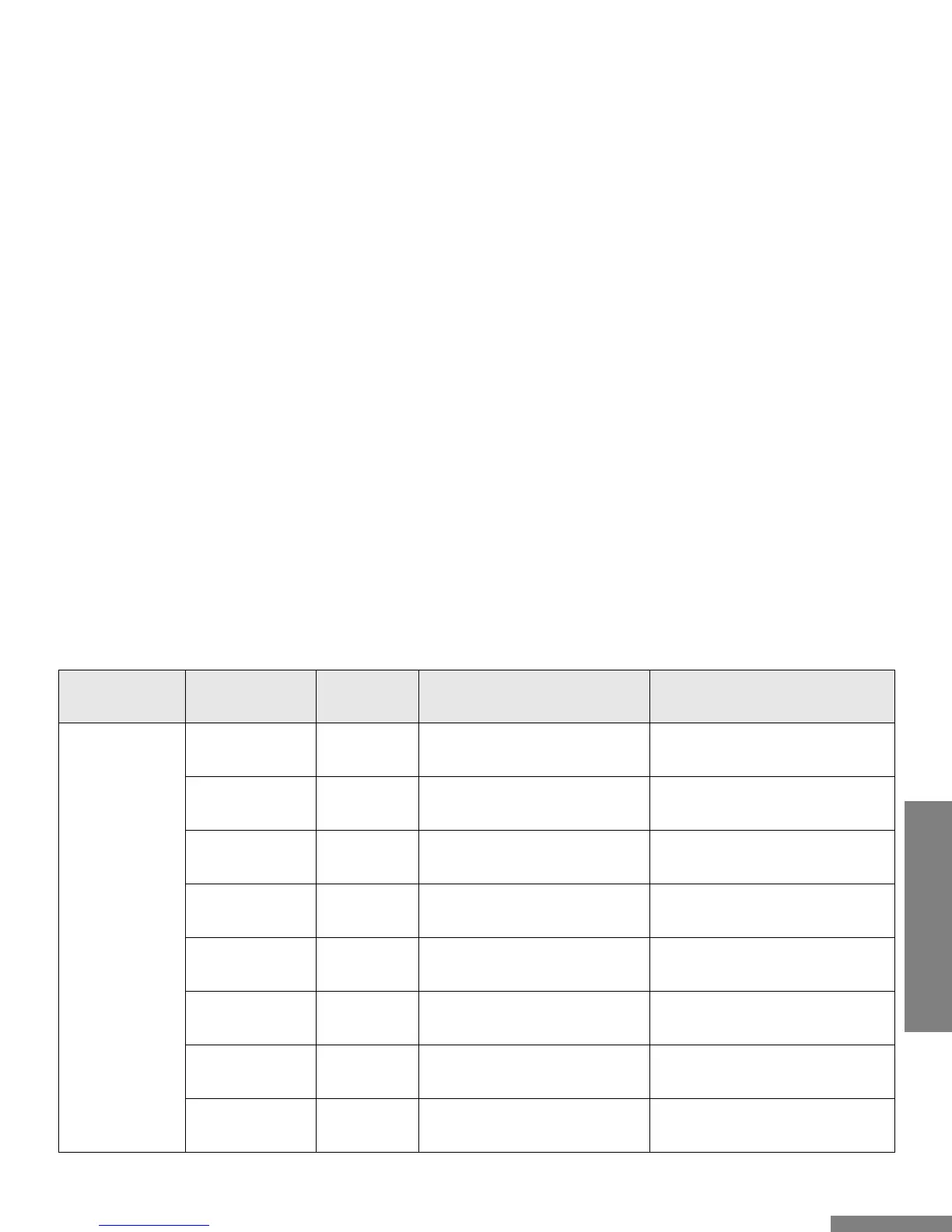25
English
FRONT PANEL
PROGRAMMING MODE
Main Menu
1st Level
Sub-Menu
2nd Level
Sub-Menu
Settings Remarks
SIDE 2S
(Side Button 2 –
Short Press)
–
- same as above - Allows you to set the Side Button 2 – Short
Press programmable function.
SIDE 2L
(Side Button 2 –
Long Press)
–
- same as above - Allows you to set the Side Button 2 –
Long Press programmable function.
FRONT 1S
(Front Button 1 –
Short Press)
–
- same as above - Allows you to set the Front Button 1 –
Short Press programmable function.
FRONT 1L
(Front Button 1 –
Long Press)
–
- same as above - Allows you to set the Front Button 1 –
Long Press programmable function.
FRONT 2S
(Front Button 2 –
Short Press)
–
- same as above - Allows you to set the Front Button 2 –
Short Press programmable function.
FRONT 2L
(Front Button 2 –
Long Press)
–
- same as above - Allows you to set the Front Button 2 –
Long Press programmable function.
FRONT 3S
(Front Button 3 –
Short Press)
–
- same as above - Allows you to set the Front Button 3 –
Short Press programmable function.
FRONT 3L
(Front Button 3 –
Long Press)
–
- same as above - Allows you to set the Front Button 3 –
Long Press programmable function.
