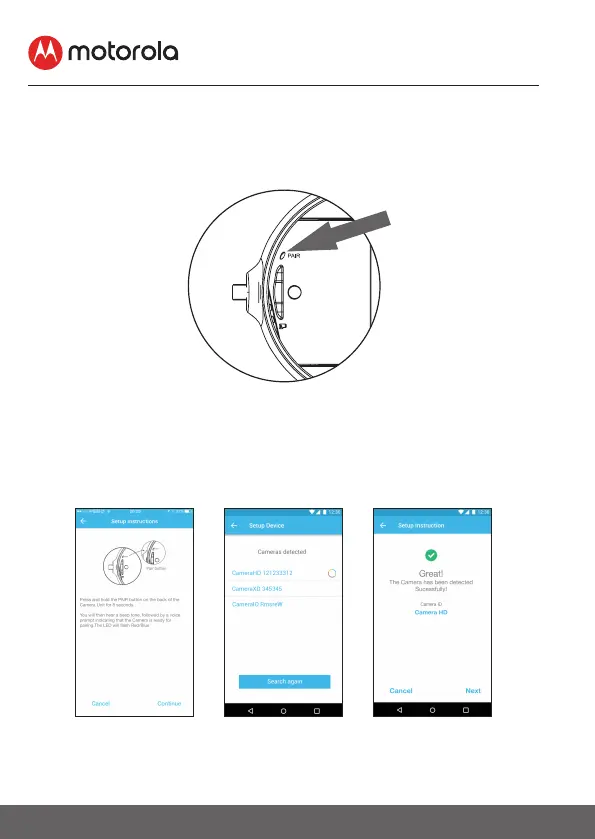12
Getting started - Connecting Devices
• To pair the camera - Press and hold the PAIR button on the
back of the Camera Unit for 8 seconds. You will then hear a
beep tone, followed by a voice prompt indicating that the
Camera is ready for pairing. The LED will flash Red / Blue.
Pair the device
• Tap Continue. (Pictures A5)
• The App will automatically search for your Camera, select your
Camera from the list of networks as shown in the pictures A6
below. (Pictures A6, A7)
• The LED on the camera will cycle from Red to Blue.
A5 A6 A7
