
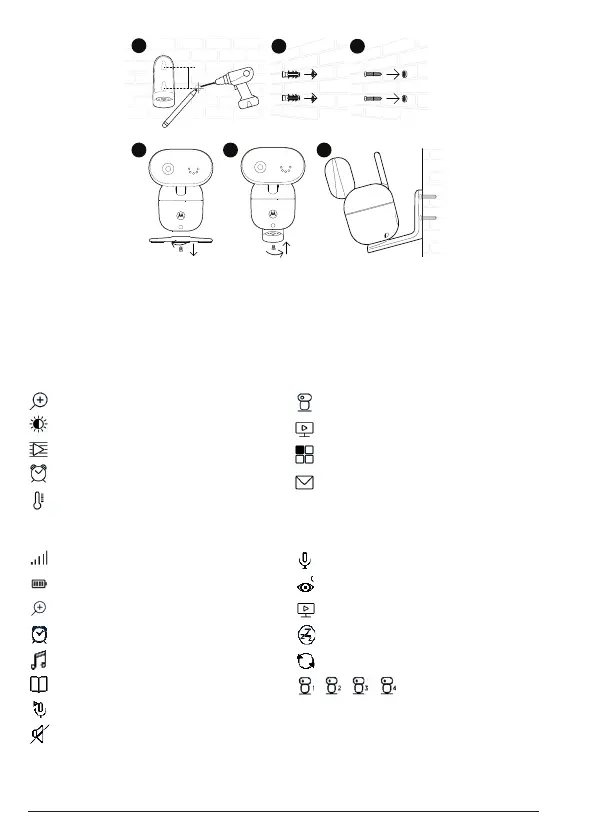 Loading...
Loading...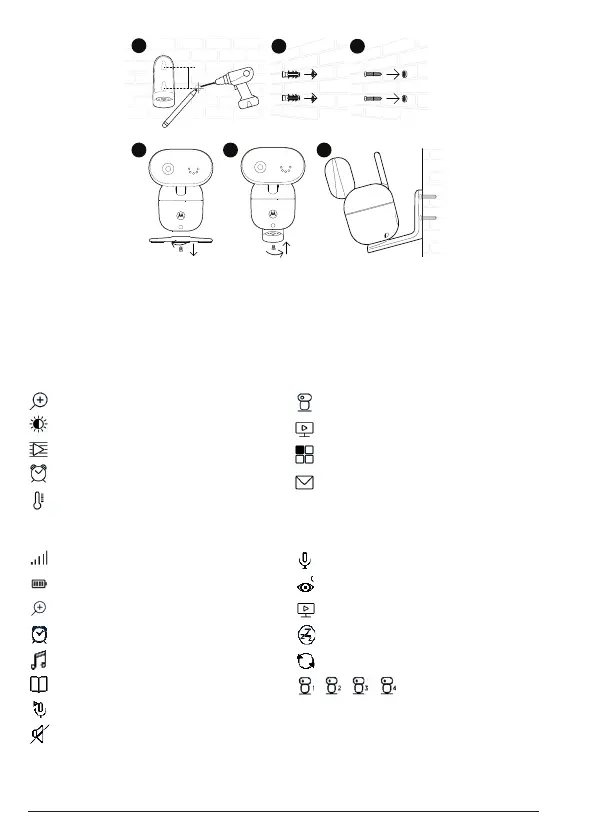
Do you have a question about the Motorola PIP1610 HD CONNECT and is the answer not in the manual?
| Resolution | HD 720p |
|---|---|
| Connectivity | Wi-Fi |
| Two-way communication | Yes |
| Remote pan, tilt, and zoom | Yes |
| Night vision | Yes |
| Temperature sensor | Yes |
| Lullabies | Yes |
| Range | Up to 1000 feet |
| Wireless Technology | 2.4 GHz FHSS |
| Screen Size | 5 inches |
| Smartphone Viewing | Yes |
| HD Video Quality | Yes |
| Expandable | Up to 4 cameras |
| Battery Life | Up to 5 hours |
| Power Source | Rechargeable battery |
| Display | 5-inch color LCD |











