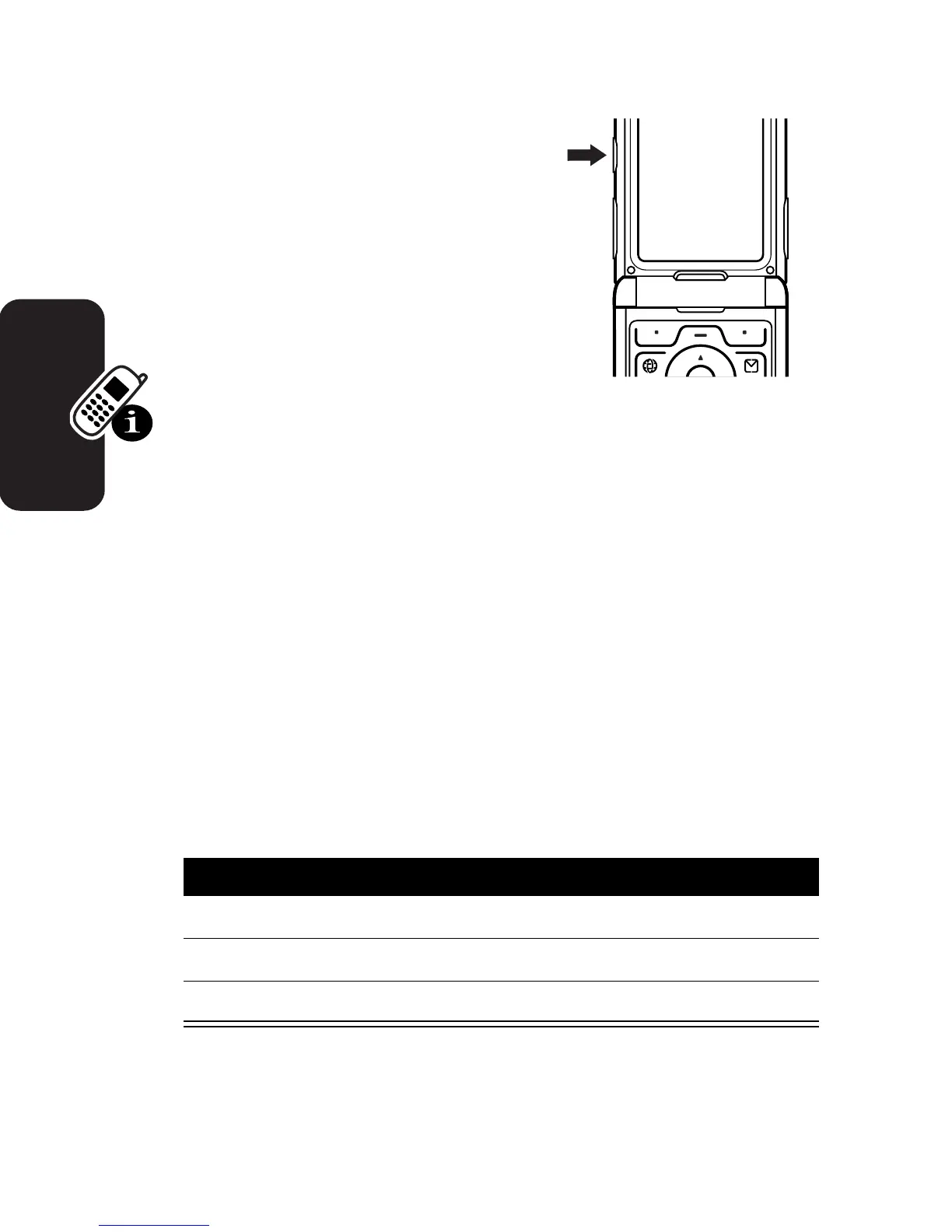46
Learning to Use Your Phone
Using the Smart Key
The smart key gives you another
way to perform many basic
phone functions. It anticipates
the next action you are likely to
perform. For example, when you
highlight a menu item, you can
press the smart key to select
it. You can use the smart key
to make and end calls, turn
features on and off, and open your phonebook. The
smart key usually performs the same function as the right
soft key
+
.
Using the External Display
When the flip is closed, the external display shows time
and phone status information. It also displays messages to
notify you of incoming calls and other events. You can
perform the following functions in the external display.
Setting Phone Ring Style
Press To
1
volume keys select
Ring Styles
2
smart key set a ring style
3
volume keys return to the home screen
040159o
