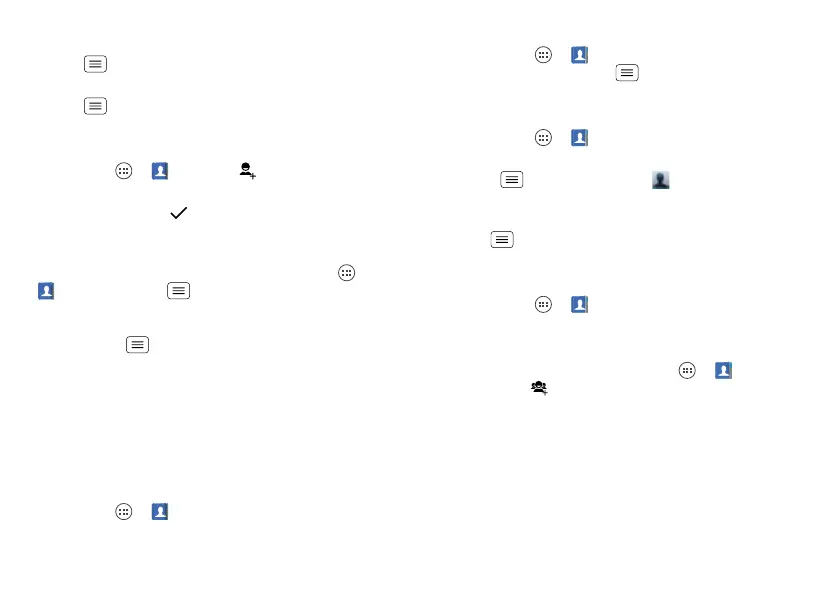20 People
• To change which group of contacts is shown (like
All
contacts
or contacts from your Gmail account) touch
Menu >
Contacts to display
.
• To change how you view the list of contacts, touch
Menu >
Settings
>
Display options
.
Create contacts
Find it: Apps >
People
>
Touch a text box to type the name and details. When
you’re finished, touch
SAVE
at the top.
Where are contacts stored? Your phone can store
contacts in its memory or your Google™ account: To
choose where contacts are stored, touch Apps
>
People
> Menu >
Settings
>
Contact storage
>
Contact storage account
. If you don’t see your Google
account listed, make sure you’re syncing contacts with
it: Touch Menu >
System settings
>
ACCOUNTS
,
touch the account, and check
Sync Contacts
. Contacts
are not stored on your SIM card.
Favorites
To add a contact to your favorites list, touch the contact
to open it, then touch Add to Favorites.
To see your favorites list:
Find it: Apps >
People
>
FAVORITES
Edit or delete contacts
Find it: Apps >
People
> touch the contact to
open it, then touch Menu >
Edit
or
Delete
Personalize contacts
Find it: Apps >
People
Add a photo: Touch the contact to open it, touch
>Menu >
Edit
, then touch and choose
Take
photo
or
Select existing photo
.
Set a ringtone: Touch the contact to open it, then touch
Menu >
Set ringtone
.
Groups
Find it: Apps >
People
>
GROUPS
> group name
You can put your contacts into groups (like “Friends” or
“Family”) to make it easier to find them.
To create a new group, touch Apps >
People
>
GROUPS
>.
