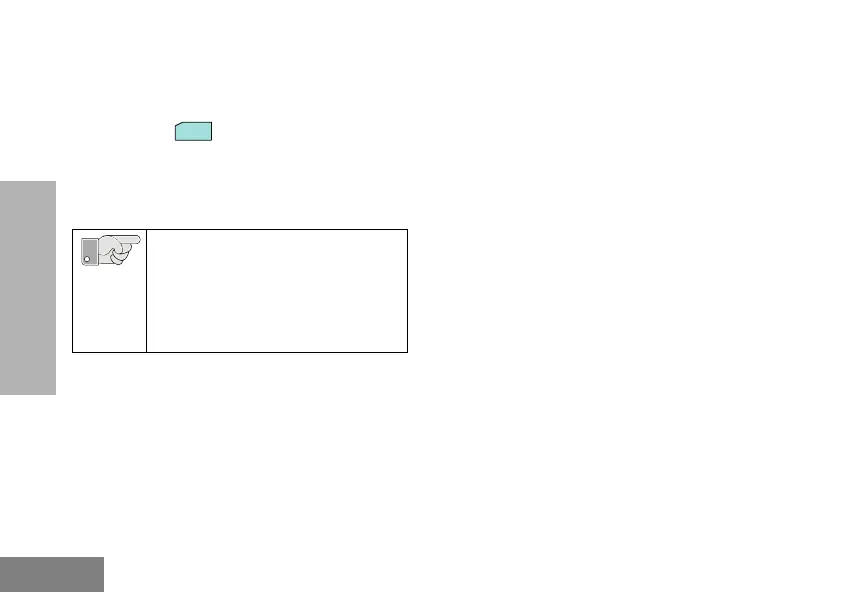22
PROGRAMMING
PL/DPL CODES
PROGRAMMING
PL/DPL CODES
6. To save changes, long press the PTT button.
The radio will return to ‘Idle’ Programming
Mode.
Note: If you don’t want to save changes, short
press or the PTT button to go back.
Alternatively, you can exit Programming
Mode without saving changes by turning the
radio OFF.
RDM2070d has many programmable
features like Channel Alias, Scramble,
Call Tones, Channel Nuisance Delete,
Scan, Bandwidth, Time Out Timer, etc.
Please contact the Motorola Support
Center at 1800-501-8614 option # 9 for
radio features customization details.
