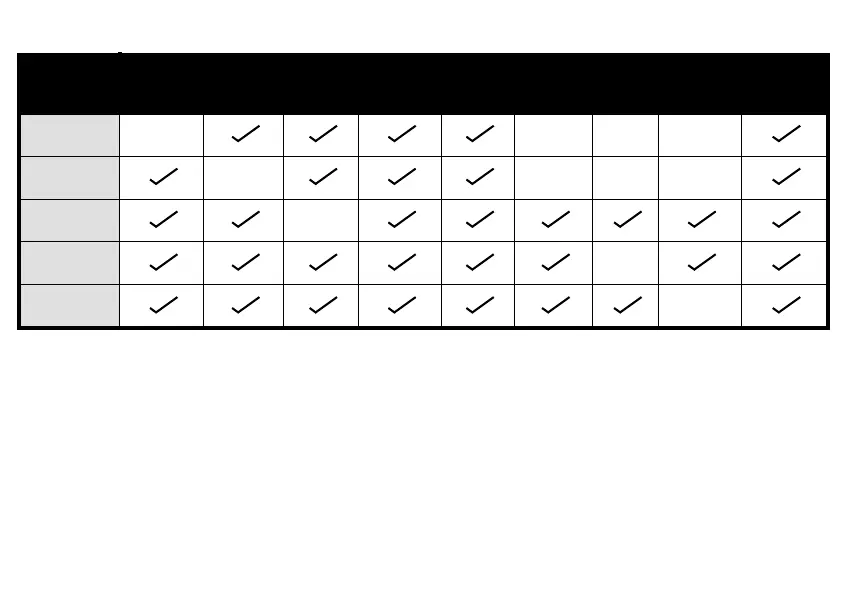98
Programmable Buttons Chart
Button Monitor
Scan /
Nuisance
Delete
Call Tone Power Select Scramble Backlight
Channel
Preset 1
Channel
Preset 2
No Operation
SB1
Default N/A N/A N/A
SB2
Default N/A N/A N/A
BUTTON A (*)
Default
BUTTON B (*)
Default
BUTTON C (*)
Default
Notes:
• Buttons come programmed to default functions. Using CPS you can assign one of the features shown in the chart, so the button can toggle values
using radio front panel.
• (*) Display models only.
BRUS_display.book Page 98 Monday, January 16, 2012 5:28 PM
