1
HELLOMOTO
Introducing your new motorola ROKR model E1 GSM wireless phone. Here’s a quick anatomy lesson.
032385o.eps
Smart Key
Camera Key
Right Soft
Key
Volume Keys
5-Way
Joystick with
Center Select
Left Soft Key
iTunes
®
Key
Menu Key
Stereo
Speakers
(both sides)
Turn on &
off, hang up,
exit menus.
Make &
answer calls.
Integrated
Short Range
Light
Mirror
Aim camera
lens for self
portraits
Camera Lens
Camera Key
Headset Jack
Accessory
Connector Port
Note:
The above illustration is for reference
only. There may be slight differences between
the appearance of handset and keys, operations
and contents of display used in this manual and
those of your handset. Please refer to your
handset for actuality.
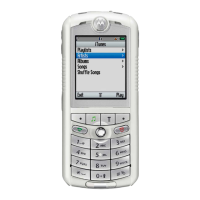











