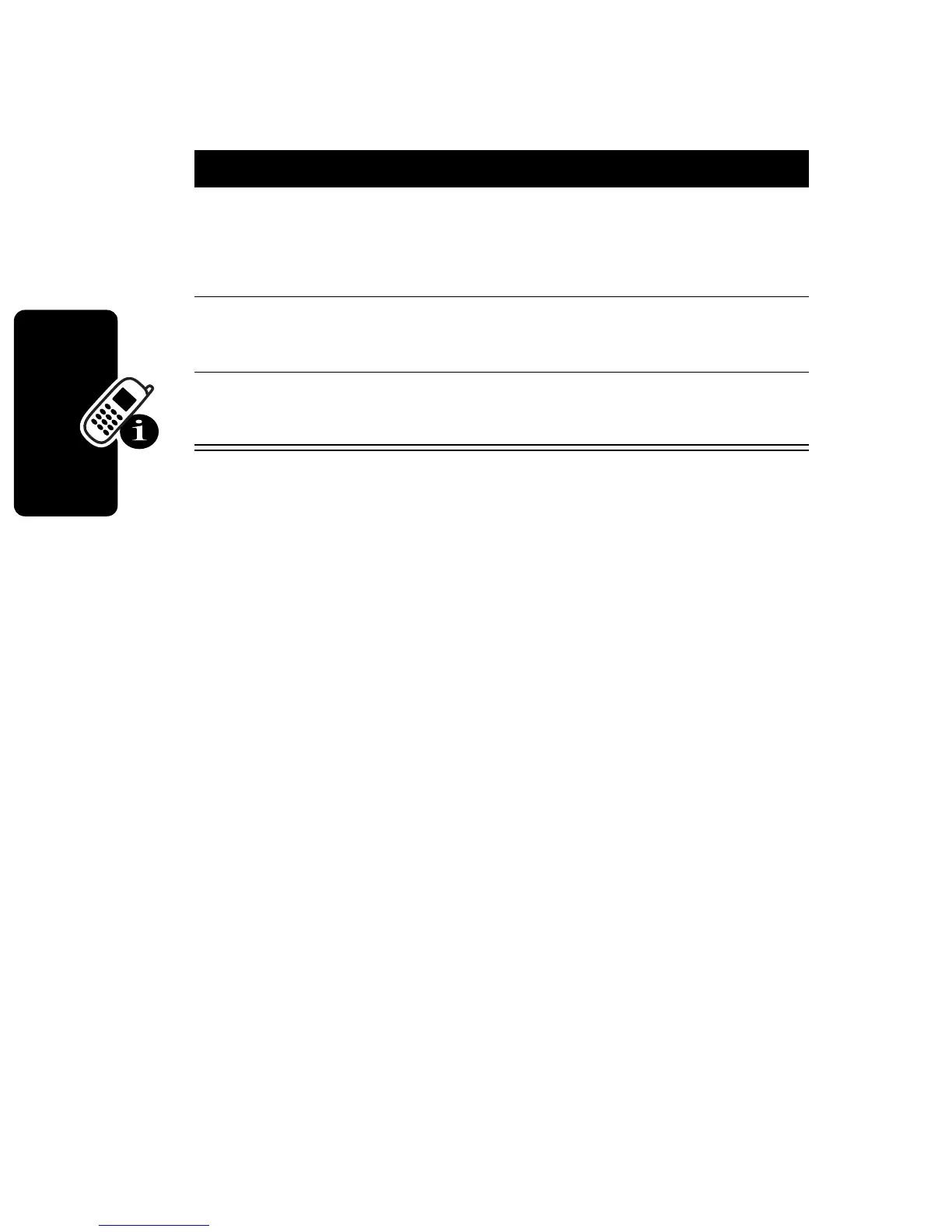32
Learning to Use Your Phone
Press
M
>
Entry Method
from any text entry screen and
select the
Tap Method
menu option.
Press To
1
A number key
one or more
times
select a letter, number, or
symbol shown in the
“Character Chart” on page 34
2
Number keys enter the remaining
characters
3
OK
(
+
) store the text when you are
finished
