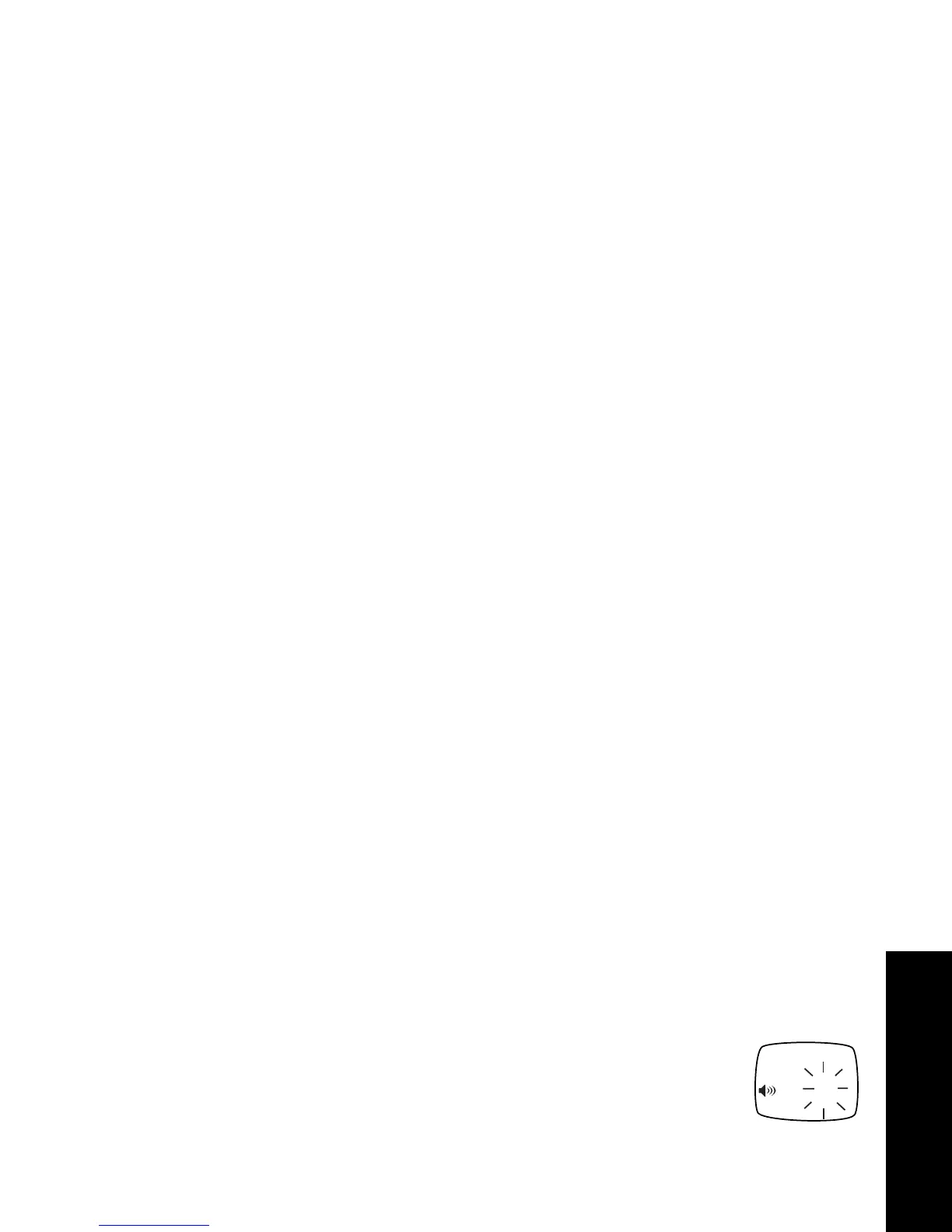Getting Started
25
Volume
You can set the volume whenever you are not using a menu. Press
[
or
]
until it’s just right. The display shows
V and the current
volume setting (
1
to
20
)
with
1
being
the lowest volume and
20
being the highest volume.
Backlight
Your radio has a backlight that turns on automatically any time you press a button.
The backlight turns off automatically four seconds after you last pressed a button.
You can also illuminate your display by pressing
R
o
.
Turning Off Your Radio
To turn off your radio press and hold P for one second. The radio beeps and the
display goes blank.
5
