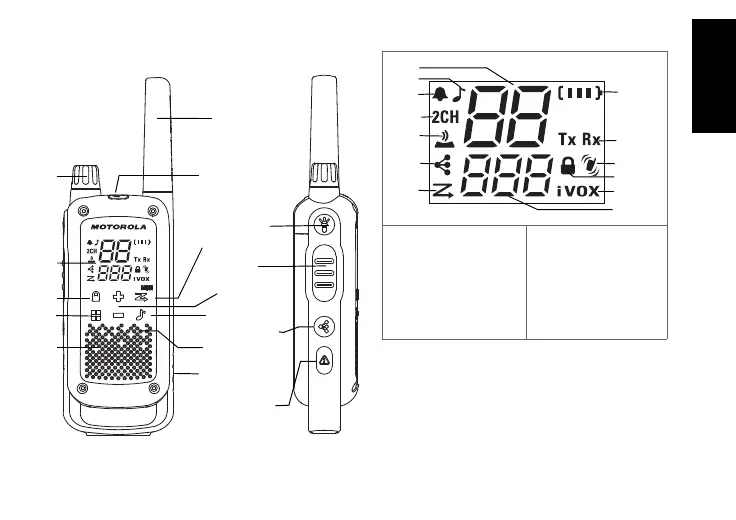Note: The radio screen will dim 5 seconds after the last button is
pressed. Radio screen will turn off after another 5 seconds
for battery saving purpose, only an LED will be shown
blinking.
Press any button (except Flashlight button) to resume the
display.
Note: *Only Channels 1 to 8 are available by default. Channels 9
to 16 need to be activated by user before they can be
selected.
Channels 9 to 16 should only be used in countries where
these frequencies are allowed by government authorities.
Channels 9 to 16 are not allowed in Russia.
1. Channel [1–8/* 1–16]
2. Call Tone [Off, 1–20]
3. Roger Tone [On/Off]
4. Dual Channel Monitor
5. Keypad Tone [On/Off]
6. Easy Pairing
7. Scan Indicator
8. Battery Indicator
[3 Battery Levels]
9. Status [Transmit/
Receive]
10. Vibrate Alert [On/Off]
11. Keypad Lock
12. iVOX [Off, L1, L2, L3]
VOX [Off, L1, L2, L3]
13. Sub-Code [0–121]
