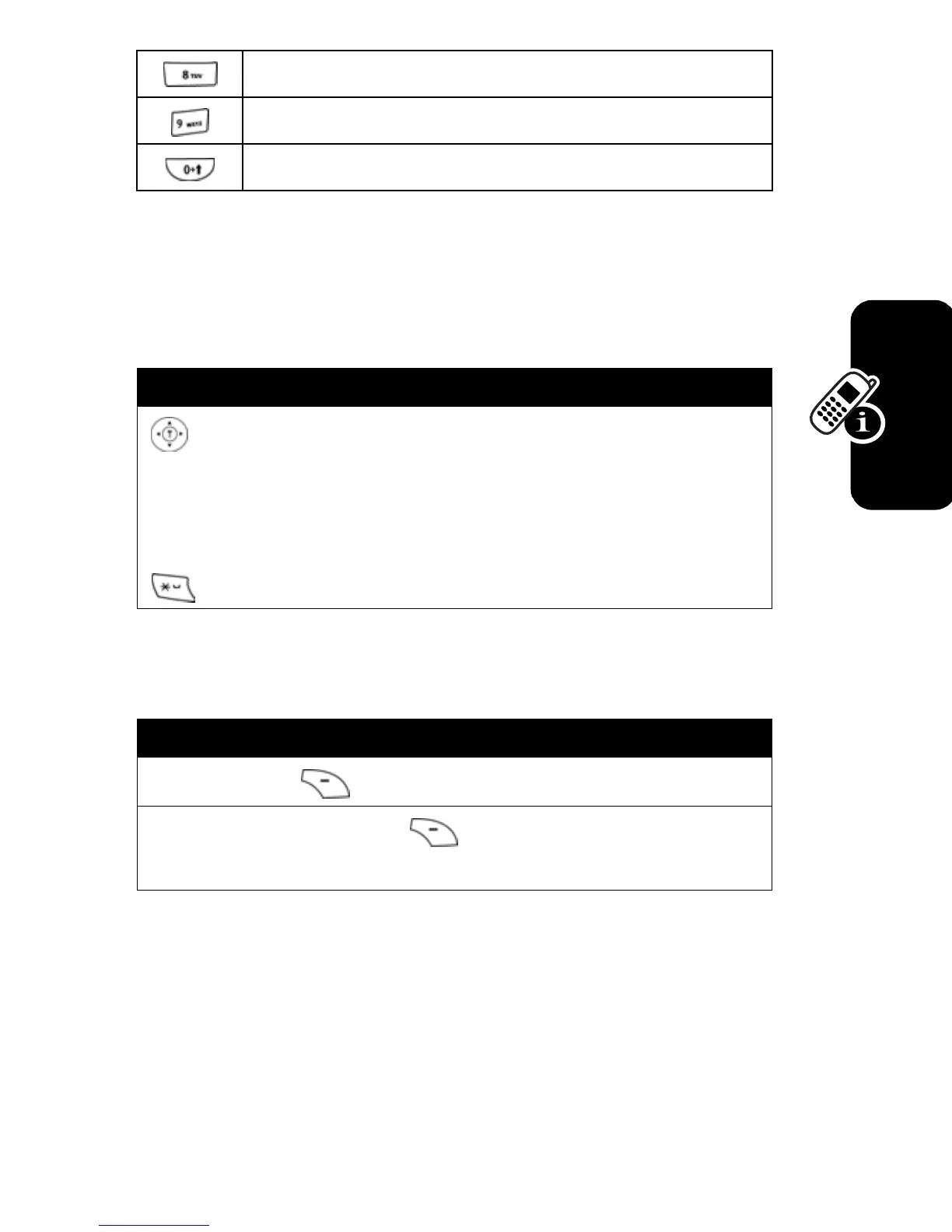19
Learning to Use Your Phone
Note:
The Tap sequence could be different in different
language Tap input method.
Capitalization
Delete Letters and Words
Note:
Sizes of characters may vary from 1 language to
another.
T U V 8
W X Y Z 9
+ - 0 x * / \ [ ] = > < #
§
Press To
(up/down)
change the words to initial
character capitalized, all
uppercase characters
or
add a space
Action
Press
DELETE
( ) to delete 1 letter at a time.
Press and hold
DELETE
( ) to delete the entire
message.
