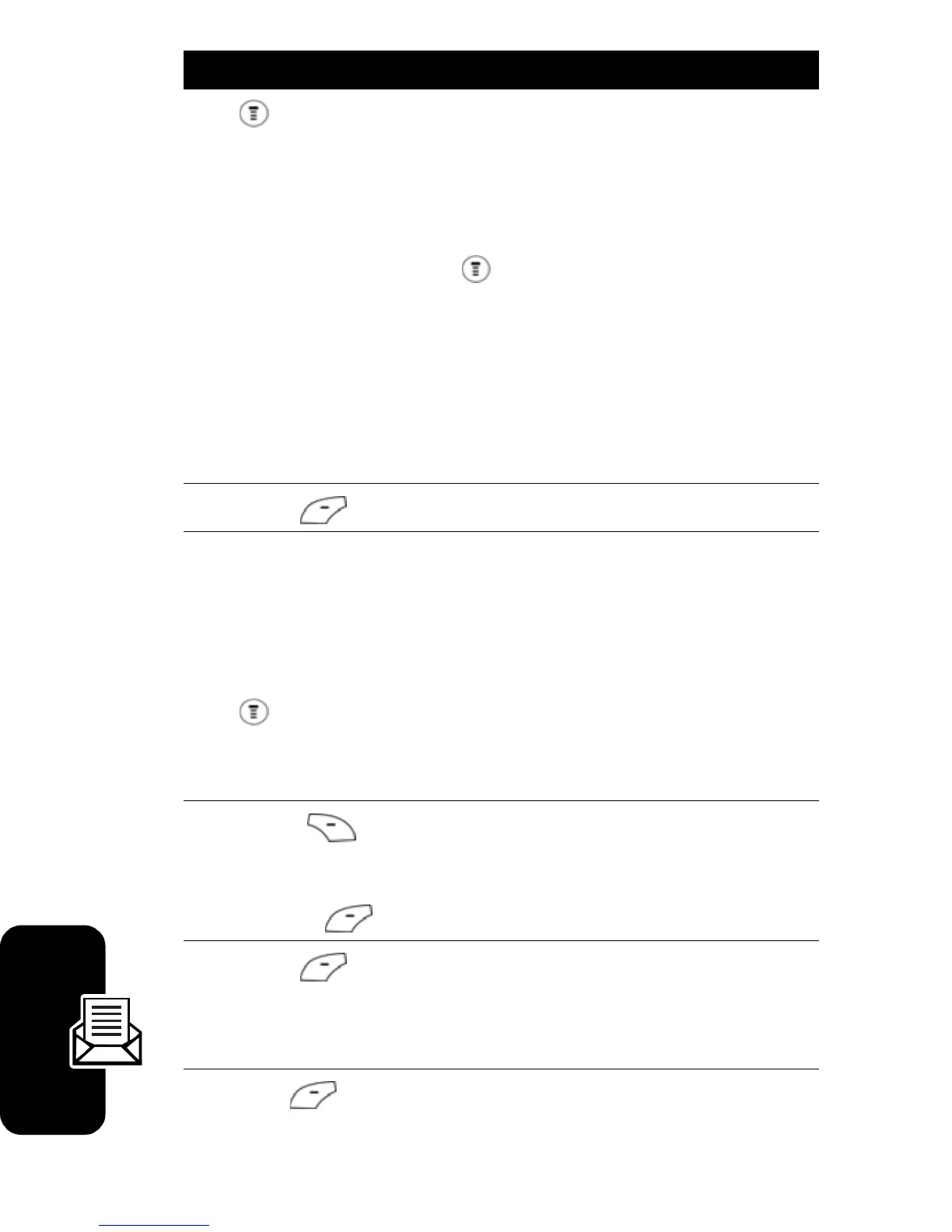40
Messages and Chat
to insert Quick Note or media
such as a picture, animation,
or sound file in the message,
press:
>
Insert
Media > object
type > object
Note:
Message length is
limited. The counter at the top
of the display shows how
many characters are left.
3
SEND
()
insert the phone number(s)
4
[NEW Entry]
>
keypad keys
enter 1 or more phone
numbers where you want to
send the message
or
>
Phonebook
select 1 or more phone
numbers from the
phonebook.
5
DONE
()
store the number(s)
or
REMOVE
()
delete the number(s)
6
SEND
()
finish the message
Your phone displays
Send Msg
Now?
.
7
YES
()
send the message
or
Press To
