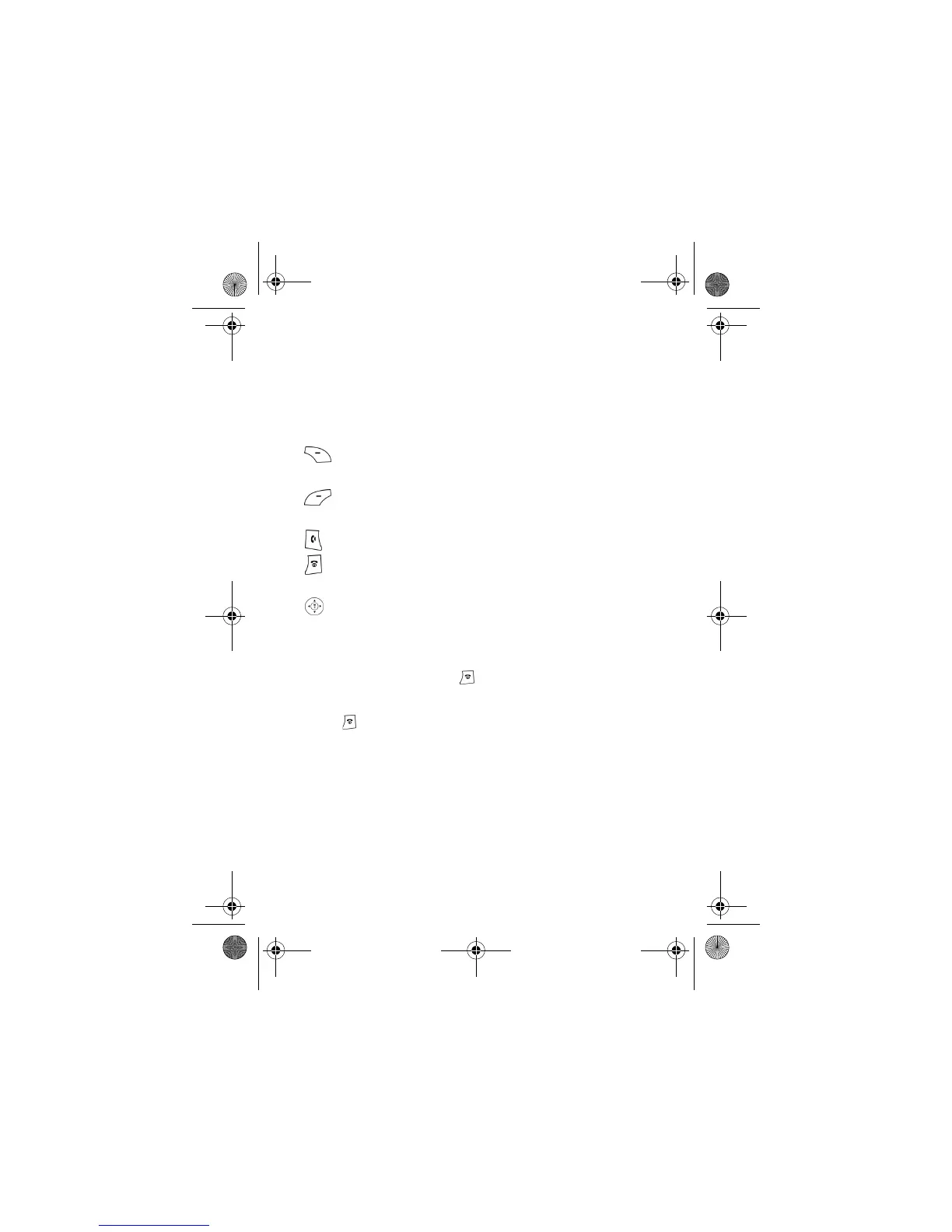Learning to Use Your Phone -
25
Using the Menu
Navigating to a Feature
To access many of your phone's features, you may use these
keys to move through the menu system:
Press to apply the function indicated on the bottom
right of the screen.
Press to apply the function indicated on the bottom left
of the screen.
Make and answer calls, and view recent dialled calls.
Press & hold to turn on/off the phone. Or press to end
calls and exit menus.
Scroll through menus/lists and set feature values.
The following example demonstrates how to select a feature
and enter information:
Press and scroll to, and select
Recent Calls
to see the
information of the last call.
Find the Feature
>
Recent Calls
>
Dialled Calls
V171.book Page 25 Tuesday, January 4, 2005 10:32 AM
