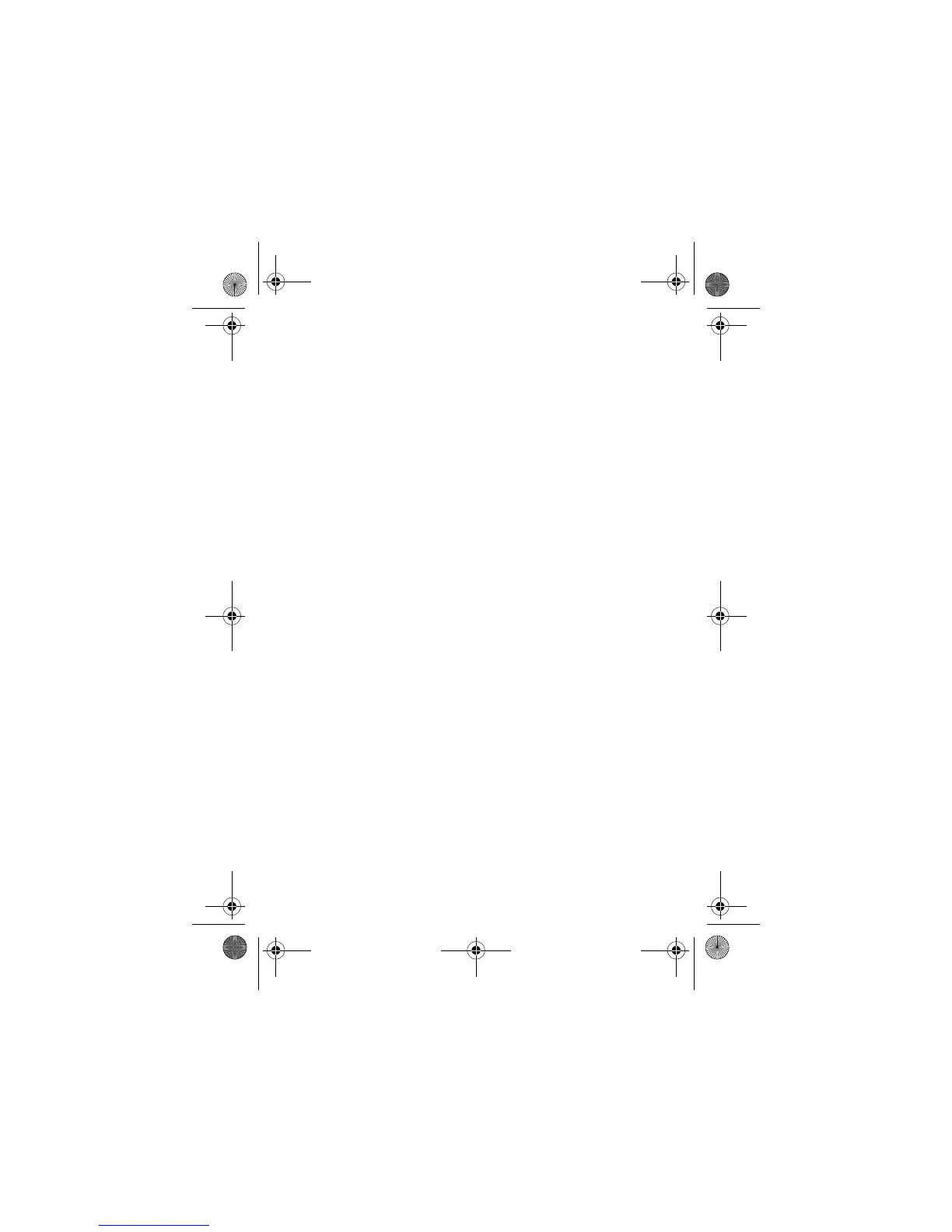6
- Contents
Getting More Out of Your Phone
. . . . . . . . . . . . . . . . . . 74
Dialling Options. . . . . . . . . . . . . . . . . . . . . . . . . . . . . . . 74
Managing Your Calls . . . . . . . . . . . . . . . . . . . . . . . . . . . 75
Monitoring Phone Use. . . . . . . . . . . . . . . . . . . . . . . . . . 76
Network Features . . . . . . . . . . . . . . . . . . . . . . . . . . . . . 79
Personal Organiser Features
. . . . . . . . . . . . . . . . . . . . . 81
Alarm Clock. . . . . . . . . . . . . . . . . . . . . . . . . . . . . . . . . . 81
Calculator . . . . . . . . . . . . . . . . . . . . . . . . . . . . . . . . . . . 83
Converting Currency . . . . . . . . . . . . . . . . . . . . . . . . . . . 83
Using the Stop Watch . . . . . . . . . . . . . . . . . . . . . . . . . . 83
Security
. . . . . . . . . . . . . . . . . . . . . . . . . . . . . . . . . . . . . . 85
Locking and Unlocking Your Phone. . . . . . . . . . . . . . . . 85
Changing Your Unlock Code . . . . . . . . . . . . . . . . . . . . . 87
If You Forget A Code Or Password . . . . . . . . . . . . . . . . 88
Protecting the SIM Card . . . . . . . . . . . . . . . . . . . . . . . . 89
News and Entertainment
. . . . . . . . . . . . . . . . . . . . . . . . 90
Mobile Internet . . . . . . . . . . . . . . . . . . . . . . . . . . . . . . . 90
Games. . . . . . . . . . . . . . . . . . . . . . . . . . . . . . . . . . . . . . 94
Using My Tones Feature . . . . . . . . . . . . . . . . . . . . . . . . 95
Troubleshooting
. . . . . . . . . . . . . . . . . . . . . . . . . . . . . . 102
Specific Absorption Rate Data
. . . . . . . . . . . . . . . . . . 111
Index
. . . . . . . . . . . . . . . . . . . . . . . . . . . . . . . . . . . . . . . 113
V171.book Page 6 Tuesday, January 4, 2005 10:32 AM
