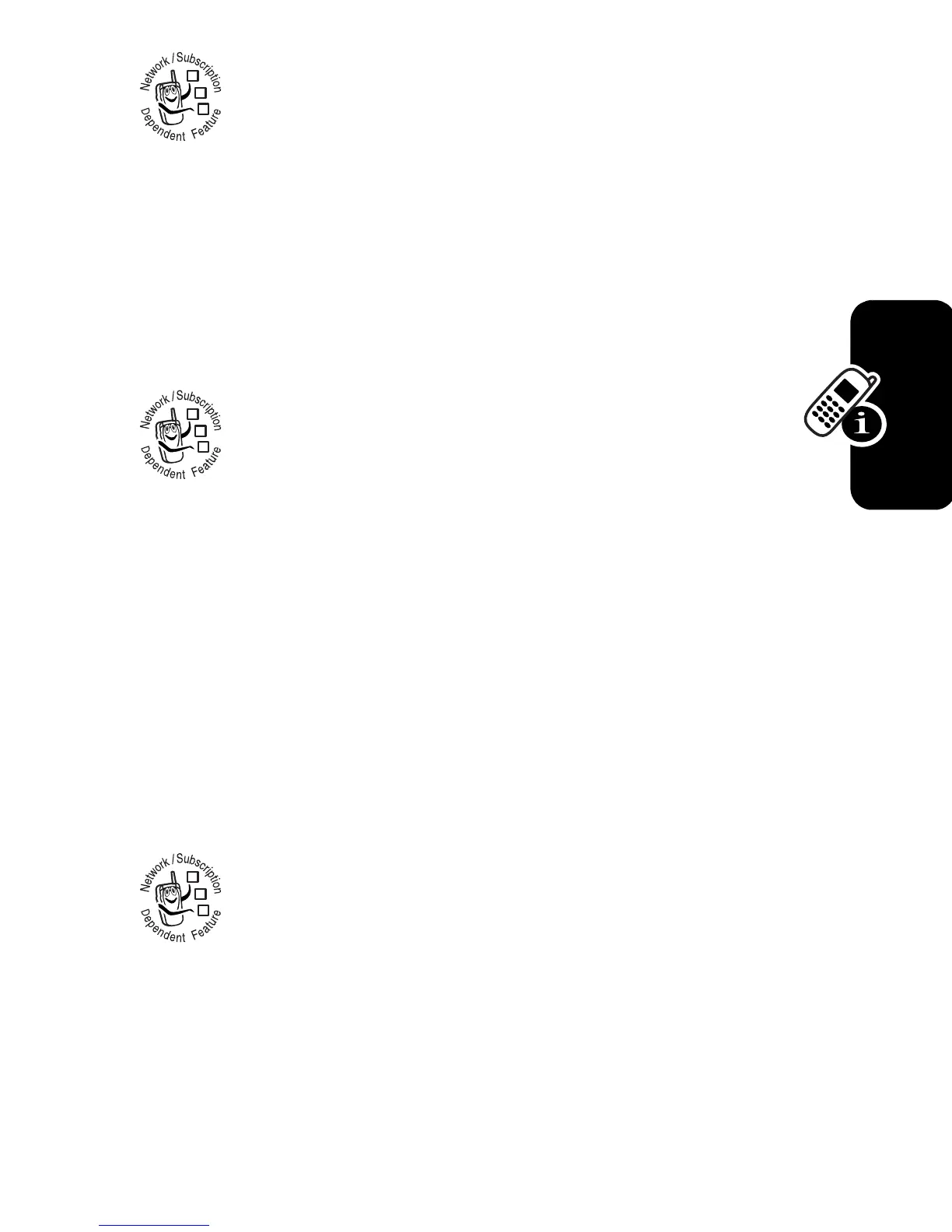25
Learning to Use Your Phone
Shows
@
or
B
to indicate the current active
phone line. Other indicators can include:
6. Messaging Presence Indicator
Shows when Instant Messaging (IM) is active.
Indicators can include:
When a Java™ application is active, a
`
(Java midlet)
indicator can display in this location.
7. Message Indicator
Displays when you receive a new message.
Indicators can include:
A
= line 1 active, call
forward on
C
= line 2 active, call
forward on
E
= alarm activated
P
= IM active
I
= available for IM
_
= busy
Q
= invisible to IM
J
= available for phone
calls
X
= offline
r
= text message
t
= voicemail message
d
= IM message
a
= active chat session
s
= voicemail and text
message
032380o
032380o
032380o
