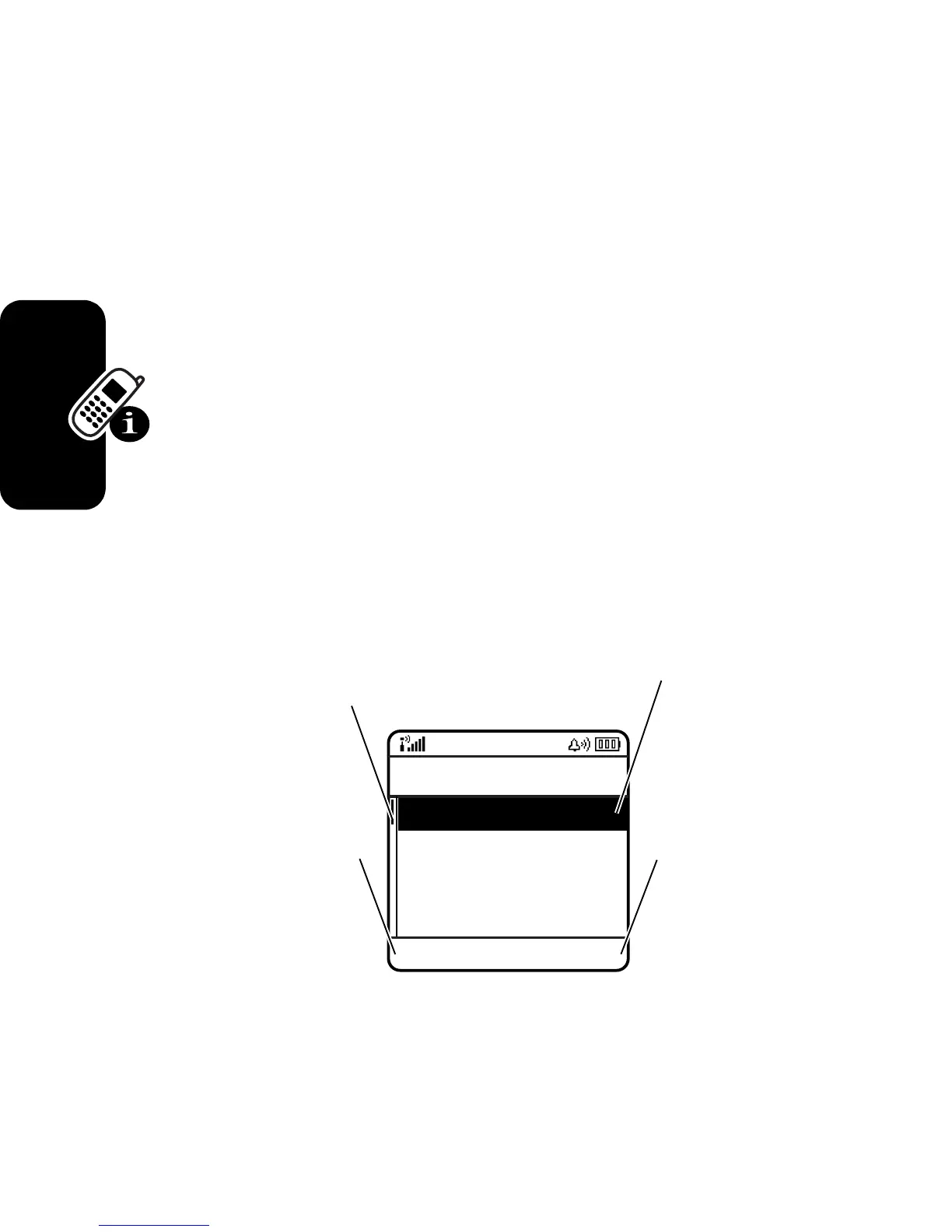30
Learning to Use Your Phone
Press
S
to scroll up or down to highlight the option you
want.
In a numbered list, press a number key to highlight the
option.
In an alphabetized list, press a key repeatedly to cycle
through the letters on the key and highlight the closest
matching list option.
When an option has a list of possible values, press
S
left or right to scroll through and select a value.
When an option has a list of possible numeric values,
press a number key to set the value.
Entering Text
Some features require you to enter information.
032488a
CANCEL CHANGE
Highlighted
Option
Press
CHANGE (+)
or number
keys to edit
the
information.
Press
S
to
scroll down to
other options.
Entry Details
Name: John Smith
Category: General
No.: 2125551212
Type: Work
$
Press
CANCEL (-)
to
exit without
making
changes.
DONE
displays
when you enter
or edit
information.
