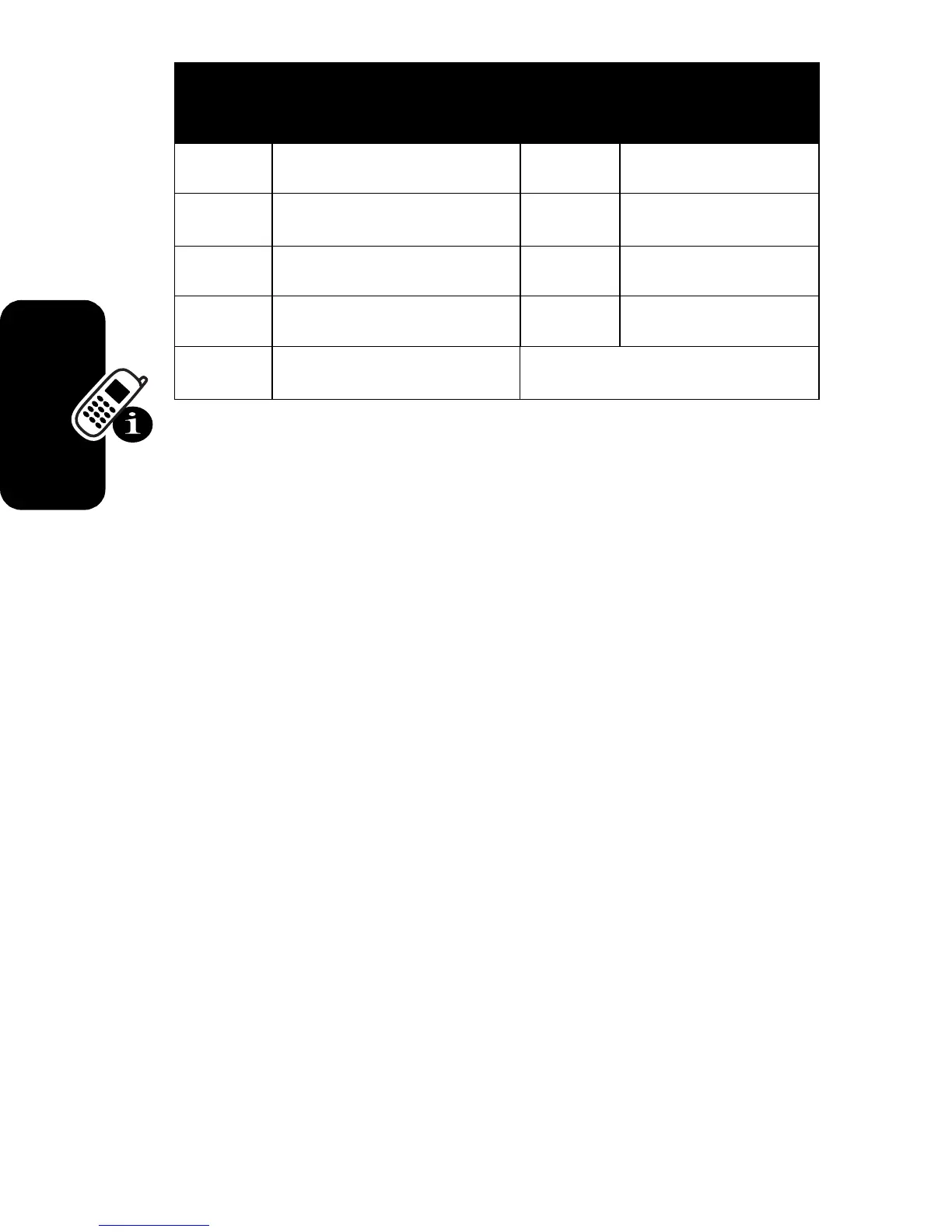28
Learning to Use Your Phone
Selecting a Menu Feature
This guide uses the following format to show you how to
select a menu feature, starting from the home screen.
This example shows that from the home screen, you must
press
M
, scroll to and select
Recent Calls
from the main
menu, then scroll to and select
Dialed
. Press
S
to scroll,
and the left/right soft keys to select the functions listed in
the bottom left and right corners of the display.
Selecting a Feature Option
When you select certain features, your phone displays a
list of items or options that you can select. For example,
Menu
Icon
Feature
Menu
Icon
Feature
n
Contacts
s
Recent Calls
U
Messaging
]
Get It Now*
á
Mobile Web
h
Media Gallery
w
Settings
É
Tools
m
Phone Info
* Optional network/subscription dependent feature
Find the Feature
M
>
Recent Calls
>
Dialed
