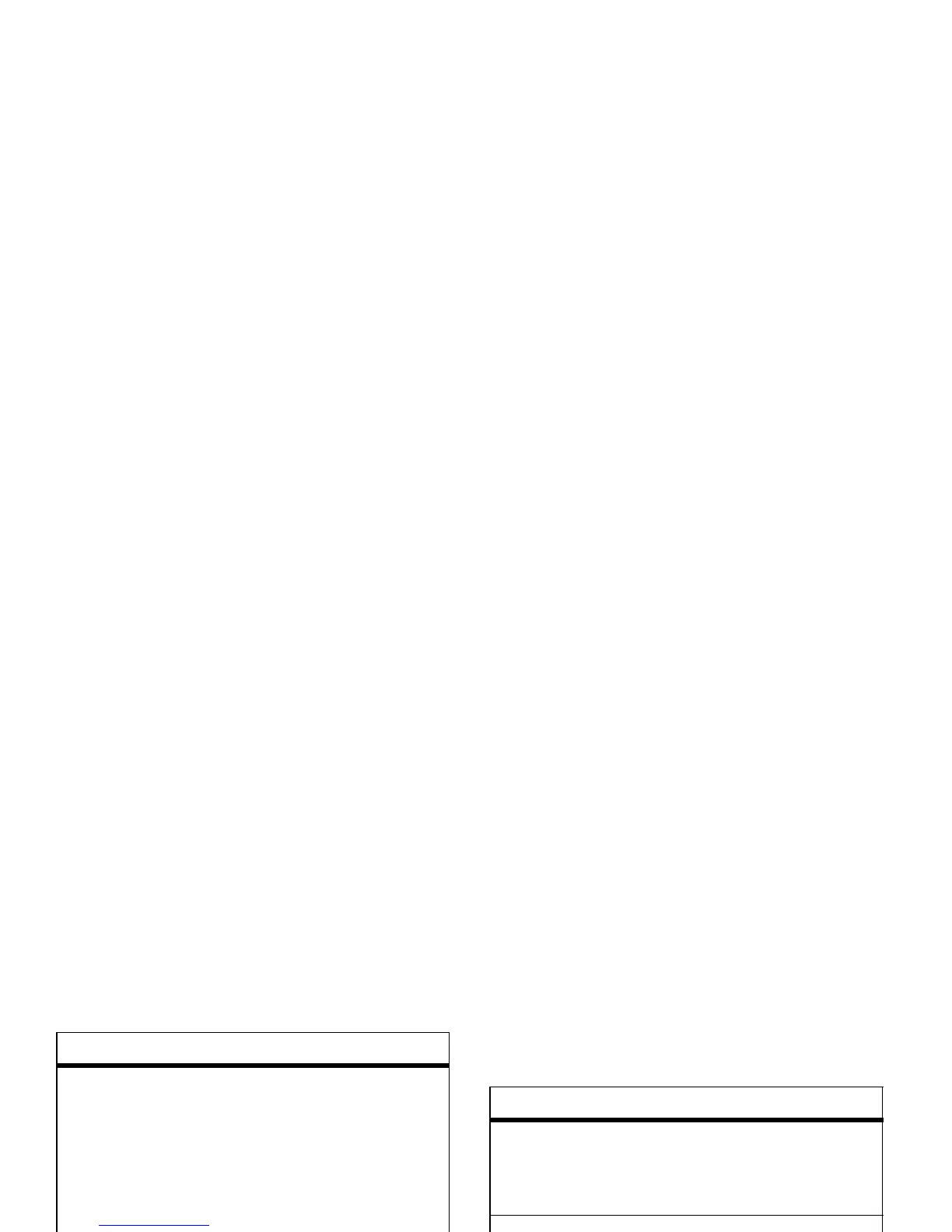61
Phone Features—Menu Features
Menu Features
Show or Hide Menu Icons
Change soft key labels and menu feature
icons in the home screen:
M
>
Settings
>
Personalize
>
Home Screen
>
Home Keys
>
Left Soft Key
or
Right Soft Key
Change Soft Keys
Show or hide menu feature icons in the
home screen:
M
>
Settings
>
Personalize
>
Home Screen
>
Home Keys
>
Icons
Shortcuts
Create a shortcut to a menu item:
Highlight the menu item, then press and
hold
M
.
Select a shortcut:
M
>
Tools
>
Shortcuts
> shortcut name
Features
Features
Language
Set menu language:
M
>
Settings
>
Initial Setup
>
Language
Scroll
Set the highlight bar to stop or wrap around
in menu lists:
M
>
Settings
>
Initial Setup
>
Scroll
Master Reset
Reset all options except unlock code,
security code, and lifetime timer:
M
>
Settings
>
Initial Setup
>
Master Reset
