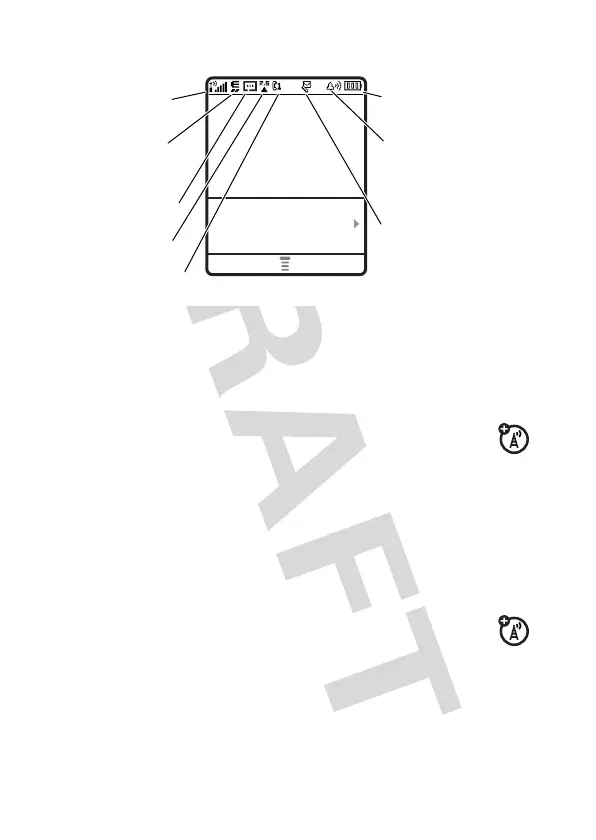32
basics
Status indicators can display at the top of the home screen:
1 Signal Strength Indicator –
Vertical bars show the
strength of the network connection. You can’t make or
receive calls when
!
or
)
displays.
2 EDGE/GPRS Indicator –
Shows when your phone
is using a high-speed Enhanced Data for GSM
Evolution (EDGE) or General Packet Radio Service (GPRS)
network connection. Indicators can include:
3PTT / Data Indicator –
Shows when you can make
and receive PTT calls (
U
) or both PTT calls and
Instant Messages (
p
). Other indicators can include:
*
= GPRS PDP context active
È
= EDGE
+
= GPRS packet data available
040079b
5.
Active Line
6.
Message
7.
Ring Style
8.
Battery
Level
4.
Roam
3.
PTT / Data
2.
EDGE /
GPRS
1.
Signal
Strength
Service Provider
12:00
News and graphics from
your Service Provider
Setup Home CAMERA
