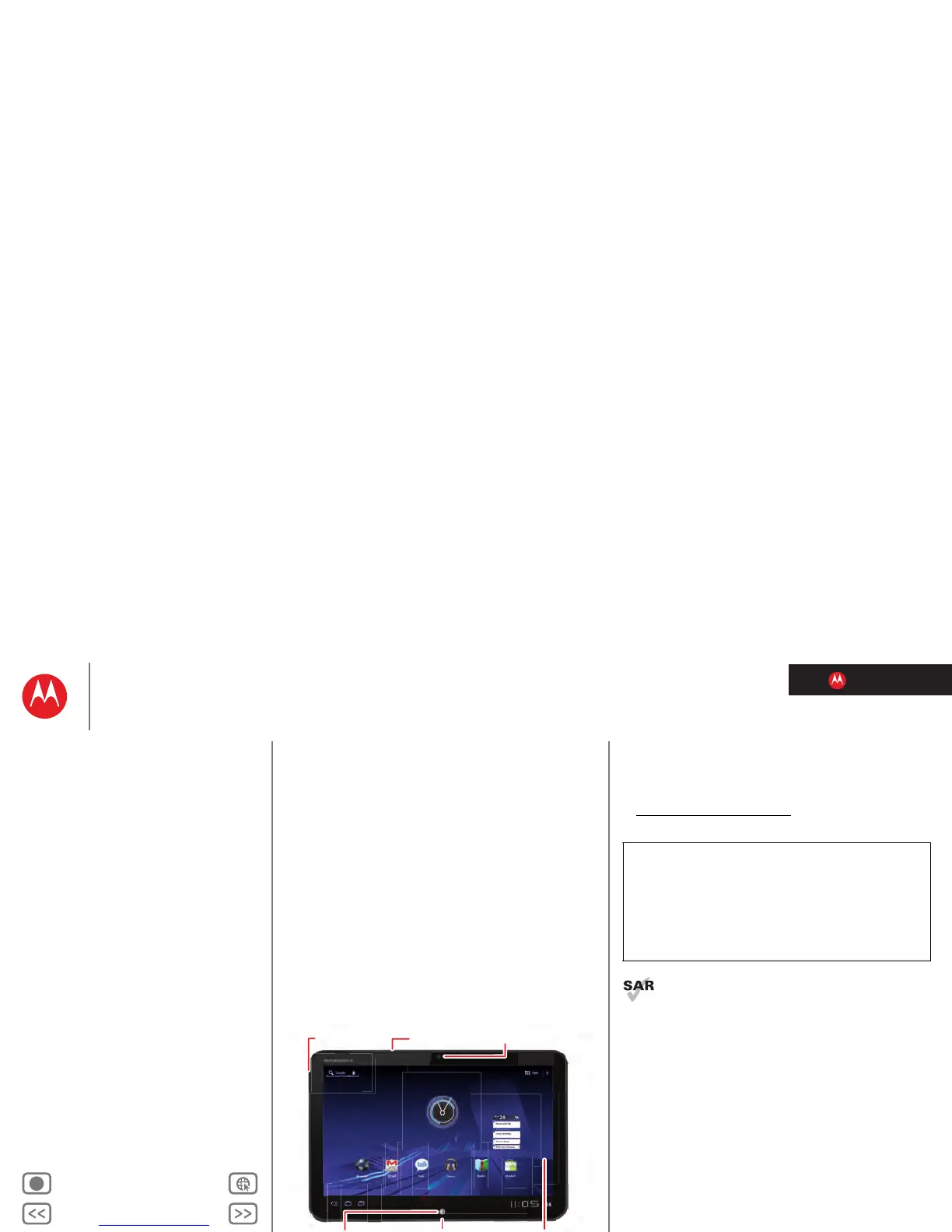LIFE. POWERED.
Back Next
More Support
+
MOTOROLA XOOM
At a glance
Menu
At a glance
Essentials
Apps & updates
Touch typing
Web
Photos & videos
Music
Chat
Email
Location
Tips & tricks
Contacts
Wireless
Connections
Tools & management
Security
Troubleshooting
Safety, Regulatory & Legal
At a glance
quick, simple, brief
Welcome
At a glance: Welcome
MOTOROLA XOOM™ and MOTOROLA XOOM™ with
Wi-Fi lead a revolution in mobile computing, the tablet for
the next generation—and the one after that.
Note: Some of the features described in this guide are not
only on the MOTOROLA XOOM with Wi-Fi.
Tips & tricks
• Once you’re up and running, check out “Want
more?”—more help, more accessories, more free stuff.
• For updates, online help and more, see
www.motorola.com/myxoom
.
This product meets the applicable SAR limit of
1.6 W/kg (IEEE/FCC) and 2.0 W/kg (ICNIRP). The
highest SAR values measured for this device are
listed in the legal and safety information packaged with
your product.
Notes:
• All screens in this guide are simulated. Actual displays
may vary.
• This device supports data-intensive apps and
services. It is strongly recommended that you
purchase a data plan that meets your needs. Contact
your service provider for details.
Side Volume
microSD Slot
(not active at launch)
